“Tips for Programming Beginners: Start with the Basics” is an informative article that compiles a comprehensive list of 13 programming blogs and websites aimed at enhancing coding skills. Ranging from beginner-level to advanced readers, these platforms cover a diverse array of programming topics and languages. Some of the prominent blogs mentioned include Better Programming, Lynda, David Walsh Blog, CSS Tricks, and NSHipster. Additionally, the article offers valuable tips for beginners such as the significance of starting with fundamental concepts, finding a programming buddy, and honing skills through continuous practice. It highlights the advantages of maintaining a programming blog, including the enhancement of technical skills, personal branding, and effective expression of ideas. Emphasizing the significance of consistent coding practice, the article recommends following the listed websites as a means to improve programming prowess. For anyone venturing into the realm of programming, this article serves as an invaluable guide to get started on the right footing.
Tips for Programming Beginners: Start with the Basics
Programming can be an intimidating field to dive into, especially for beginners. With so many programming languages, syntax rules, and concepts to grasp, it can be overwhelming to know where to start. However, by following some fundamental guidelines and understanding the basics, beginners can set a strong foundation for their programming journey. This article will outline some essential tips for programming beginners to help them get started on the right path.
Choose a Programming Language
The first step for any programming beginner is to choose a programming language to start with. There are numerous programming languages to choose from, each with its own strengths and use cases. It’s crucial to consider personal goals and interests when selecting a programming language.
Consider Your Goals and Interests
Determine why you want to learn programming and what you hope to achieve with your programming skills. Are you interested in web development, data analysis, or game development? Understanding your goals will help you narrow down your options and find a programming language that aligns with your interests.
Research Popular Programming Languages
Once you have identified your goals and interests, research popular programming languages within those domains. Look into languages like Python, JavaScript, C++, or Ruby, as these are widely used and have extensive learning resources available.
Evaluate Language Popularity and Demand
Consider the popularity and demand for a particular programming language in the job market. This can help you make an informed decision about which language to learn, especially if you have career aspirations in mind.
Assess Learning Resources Available
Before committing to a programming language, evaluate the availability of learning resources. Consider online tutorials, textbooks, forums, and coding bootcamps that offer support and guidance for beginners. Having access to quality learning materials can greatly enhance your learning experience.
Choose a Beginner-Friendly Language
For programming beginners, it is advisable to start with a beginner-friendly language. These languages typically have simpler syntax rules and are designed to be more intuitive for newcomers. Languages like Python and JavaScript are known for their readability and beginner-friendly nature.
With a programming language chosen, let’s move on to understanding the syntax.
Understand the Syntax
Syntax is the set of rules that define the structure and composition of a programming language. It is essential to understand the syntax of the programming language you are working with in order to write code correctly and effectively.
Importance of Syntax in Programming
Syntax forms the backbone of any programming language. It dictates how code should be written and structured, ensuring that it can be understood by both humans and machines. Mastering the syntax is crucial for writing error-free code and communicating your intentions effectively.
Study Language Documentation
Language documentation is an excellent resource for understanding the syntax of a programming language. Most programming languages have comprehensive documentation available online, which provides detailed explanations of various syntax rules, keywords, and usage examples. Make it a habit to read and refer to the official documentation of your chosen programming language.
Learn Basic Syntax Rules
Start by learning the basic syntax rules of your chosen programming language. This includes understanding how to declare variables, write loops and conditionals, define functions, and use control flow structures. By familiarizing yourself with the fundamental syntax rules, you will be able to start writing simple programs.
Practice Writing Simple Programs
Once you have a grasp of the basic syntax rules, start practicing by writing simple programs. This will help you reinforce your understanding of the syntax and build your confidence in coding. Consider solving programming challenges or working on small coding projects to apply the syntax rules you have learned.
With a good understanding of syntax, let’s move on to learning about data types.
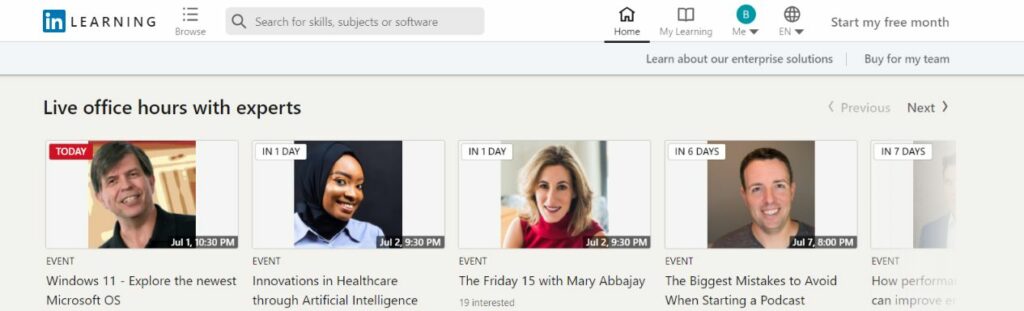
Learn Data Types
Data types are the building blocks of any programming language. They define the type and structure of data that can be stored and manipulated within a program. Understanding data types is crucial for efficient programming and performing complex computations.
Understanding Data Types
Data types represent different categories of data within a programming language. They specify the values a variable can hold, the operations that can be performed on those values, and the memory space required to store them. Common data types include integers, floating-point numbers, strings, booleans, arrays, and objects.
Common Data Types in Programming
Different programming languages support various data types, although many share common ones. Integers represent whole numbers, floating-point numbers represent decimal values, strings represent text, booleans represent true or false values, arrays represent collections of elements, and objects encapsulate related data and functions.
Variables and Memory Allocation
Variables are used to store and manipulate data within a program. Each variable is associated with a specific data type, determining the kind of values it can hold. When a variable is assigned a value, memory space is allocated to store that value based on its data type.
Type Conversion and Casting
In programming, it is often necessary to convert data from one type to another. This can be done through type conversion, where data is explicitly converted from one type to another. Casting is a form of type conversion that allows variables to be treated as different data types temporarily. Understanding type conversion and casting is essential for manipulating data effectively.
Now that we have covered data types, let’s move on to variables and constants.
Variables and Constants
Variables and constants are essential components of any programming language. They allow programmers to store and manipulate data, making programs dynamic and adaptable.
Understanding Variables and Constants
Variables are named containers that hold values. They can be thought of as labeled boxes where data can be stored and retrieved. Constants, on the other hand, are similar to variables but hold values that cannot be changed once they are assigned. They provide a way to store fixed values in a program.
Naming Conventions
When declaring variables and constants, it is important to follow naming conventions to ensure clarity and maintainability. Most programming languages have established naming conventions, such as using lowercase letters for variables and uppercase letters for constants. Choosing meaningful and descriptive names for your variables and constants can make your code more readable and understandable.
Variable Initialization and Assignment
Variables need to be initialized before they can be used. This involves assigning an initial value to a variable. The initial value can be assigned during variable declaration or at a later stage in the program. Assigning a new value to a variable is called variable assignment and can be done using the assignment operator.
Scope and Lifetime of Variables
Variables have a scope and lifetime that determine when and where they can be accessed. The scope of a variable defines the part of the program where it is visible and accessible. The lifetime of a variable refers to the period during which it exists in memory. Understanding scope and the concept of local and global variables is crucial for managing and using variables effectively.
With variables and constants covered, let’s move on to control flow.
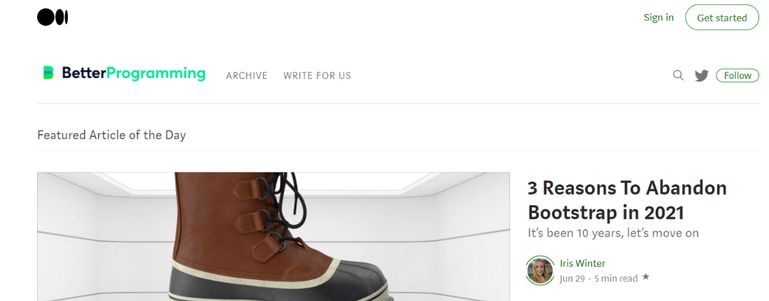
Control Flow
Control flow refers to the order in which statements and instructions are executed in a program. It allows for decision-making and repetition, making programs more dynamic and responsive.
If Statements
If statements are a fundamental control flow structure that enables conditional execution of code. They allow a program to perform certain actions based on whether a specified condition is true or false. If statements can be extended using else if and else clauses to handle multiple conditional branches.
Loops: For, While, Do-While
Loops are used to repeat a block of code until a specific condition is met. There are different types of loops, including for loops, while loops, and do-while loops. For loops are commonly used when the number of iterations is known, while loops are used when the condition is checked at the start, and do-while loops are used when the condition is checked at the end.
Switch Statements
Switch statements provide an alternative to if statements when multiple conditional branches need to be evaluated. They allow a program to perform different actions based on the value of a variable or an expression. Switch statements offer a concise and readable way to handle multiple conditions.
Conditional Operators
Conditional operators, such as the ternary operator, provide shorthand ways of writing if-else statements. They offer a concise syntax for evaluating conditions and assigning values based on the result of the condition. Understanding and effectively using conditional operators can make code more concise and readable.
With control flow covered, let’s explore the use of functions and methods in programming.
Use Functions and Methods
Functions and methods are essential tools in programming that allow for code reuse and modularization. They help break down complex tasks into smaller, manageable units, making code more organized and maintainable.
Introduction to Functions
Functions are blocks of code that perform a specific task or calculation when triggered. They can take input values, called arguments, and can return a value as a result. Functions allow for code reuse by encapsulating a specific functionality that can be called multiple times.
Function Definitions and Arguments
When defining a function, the function name and its arguments are specified. Arguments are placeholders for values that the function expects as input. They allow functions to be flexible and dynamic, working with different sets of data. Understanding function definitions and how to pass arguments correctly is crucial for using functions effectively.
Return Values
A function can return a value as a result of its execution. The return statement is used to specify the value that should be returned. Return values allow functions to provide output or perform calculations that can be used elsewhere in the program. Knowing when and how to use return values is essential for leveraging the power of functions.
Calling Functions
To execute a function, it needs to be called or invoked. Function calls provide the necessary arguments, if any, and trigger the execution of the function. Functions can be called from various parts of a program, allowing for code reuse and modularization. Understanding how to call functions correctly is crucial for using them effectively.
Library Functions
In addition to user-defined functions, programming languages provide built-in functions that perform commonly used operations. These functions are part of the language’s standard library or external libraries and can be used without having to define them from scratch. Utilizing library functions can save time and effort in coding complex functionalities.
Methods in Object-Oriented Programming
In object-oriented programming (OOP), methods are functions associated with objects or classes. They define the behavior and actions that objects can perform. Methods can manipulate data within objects, access other methods, and interact with the program’s state. Understanding methods is fundamental for working with OOP concepts effectively.
With functions and methods covered, let’s delve into object-oriented programming (OOP).
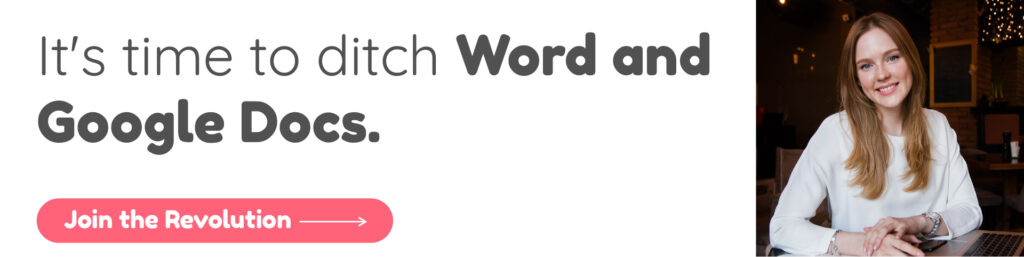
Object-Oriented Programming
Object-oriented programming (OOP) is a popular programming paradigm that organizes code around objects and their interactions. OOP promotes code reusability, modularity, and maintainability, making it a powerful tool for developing complex software systems.
Understanding OOP Concepts
OOP is based on the concept of objects, which represent real-world entities and their properties. Objects encapsulate data and methods, allowing for data abstraction and modular functionality. Understanding OOP concepts, such as encapsulation, inheritance, and polymorphism, is essential for leveraging the full potential of this paradigm.
Classes and Objects
Classes are the blueprints for creating objects in OOP. They define the structure and behavior of objects, including their properties and methods. Objects are instances of classes, representing specific entities with their own unique data and behavior. Classes and objects form the core building blocks of OOP.
Inheritance and Polymorphism
Inheritance is a key feature of OOP that allows classes to inherit properties and methods from other classes. This promotes code reuse and hierarchy within programs. Polymorphism, on the other hand, enables objects of different classes to be treated as objects of a common superclass. These concepts enhance code flexibility and modularity.
Encapsulation and Abstraction
Encapsulation refers to the bundling of data and methods within an object, ensuring that they are accessed and modified only through defined interfaces. It promotes information hiding and protects data integrity. Abstraction, on the other hand, focuses on hiding unnecessary details and providing a simplified view of objects and their interactions.
Best Practices in OOP
To write effective and maintainable object-oriented code, it is important to follow best practices. These include principles like SOLID (Single Responsibility, Open-Closed, Liskov Substitution, Interface Segregation, Dependency Inversion), proper class design, and code reuse through inheritance and composition. Adhering to these principles ensures clean code that is easy to understand and extend.
With object-oriented programming covered, let’s dive into error handling.
Error Handling
Error handling is an essential aspect of programming that allows for the identification, resolution, and mitigation of errors in a program. Proper error handling ensures that a program can gracefully handle unexpected situations and maintain its functionality.
Importance of Error Handling
Error handling plays a vital role in producing robust and reliable software. By anticipating and addressing potential errors, programs can recover gracefully from unexpected conditions, prevent crashes, and provide meaningful feedback to users. Proper error handling enhances the overall user experience and makes programs more resilient.
Exception Handling
Exception handling is a mechanism that allows programs to catch and respond to exceptional situations. Exceptions are deviations from normal program execution that can be caused by various factors, such as invalid input or resource unavailability. Exception handling allows for graceful recovery from these exceptions and prevents program termination.
Try-Catch Blocks
Try-catch blocks are used to handle exceptions in a controlled manner. The code that may throw an exception is enclosed within the try block, and the catch block specifies how to handle the exception if it occurs. By using try-catch blocks, programs can gracefully recover from exceptions and execute alternative code paths.
Error Messages and Logging
Error messages and logging are important aspects of error handling. Error messages provide valuable feedback to users, indicating what went wrong and how to resolve the issue. Logging helps developers track and understand program behavior, allowing for efficient debugging and analysis of errors. Proper error messages and logging assist in troubleshooting and maintaining software.
With error handling covered, let’s move on to debugging techniques.

Debugging Techniques
The process of identifying and fixing errors, or bugs, in a program is known as debugging. Debugging is an essential skill for programmers, as bugs are inevitable in complex programs. By employing effective debugging techniques, programmers can identify and resolve issues in their code, ensuring that it functions as intended.
Debugging Tools
Various debugging tools and environments are available to assist programmers in identifying and fixing bugs. Integrated development environments (IDEs) often come with built-in debugging features that allow for step-by-step code execution, variable inspection, and breakpoints. Familiarize yourself with the debugging tools available for your chosen programming language and IDE.
Reading Error Messages
When encountering an error, it is important to read and understand the error messages presented by the programming environment. Error messages often provide valuable clues about the source of the problem and can guide you towards a solution. Take the time to analyze error messages and learn to decipher their meaning.
Using Breakpoints
Breakpoints are markers placed within the code that pause program execution at a specific point. By using breakpoints strategically, you can halt the program’s execution and inspect the state of variables, step through the code line by line, and identify potential issues. Breakpoints are powerful debugging tools that provide valuable insights into program behavior.
Logging and Debugging Statements
Logging and debugging statements involve strategically placing print statements or log entries within the code to track the flow of execution and the values of variables. By logging important information, you can pinpoint the exact location of errors and analyze the program’s state during execution. This technique can help identify the cause of bugs and aid in their resolution.
With debugging techniques covered, let’s explore version control systems.
Version Control Systems
Version control systems (VCS) are tools designed to track changes made to code and files over time. They allow for collaboration, rollback to previous versions, and easy management of code repositories. Using a version control system is essential for project management and ensuring the integrity and availability of code.
Importance of Version Control
Version control is crucial for tracking changes in code, coordinating collaboration between developers, and facilitating project management. It provides a history of changes made to files, allows for branching and merging of code, and ensures that previous versions can be accessed and restored if needed. Version control promotes code integrity and facilitates teamwork.
Popular Version Control Systems
There are several popular version control systems available, including Git, Subversion (SVN), and Mercurial. Git has gained significant popularity due to its distributed nature, speed, and wide adoption in the development community. Understanding and utilizing a version control system like Git can greatly enhance your development workflow.
Basic Git Concepts
Git, being the most widely used version control system, introduces several fundamental concepts. These include repositories, commits, branches, remote repositories, and pull requests. Understanding these concepts enables effective collaboration, code review, and problem isolation within a project.
Collaborative Development with Git
Git enables seamless collaboration in software projects. Through features like branching and merging, multiple developers can simultaneously work on different parts of a project without risking code conflicts. Git also facilitates code review, making it easier to provide feedback and ensure code quality.
With version control systems covered, let’s explore some common programming tools that are useful for every programmer.
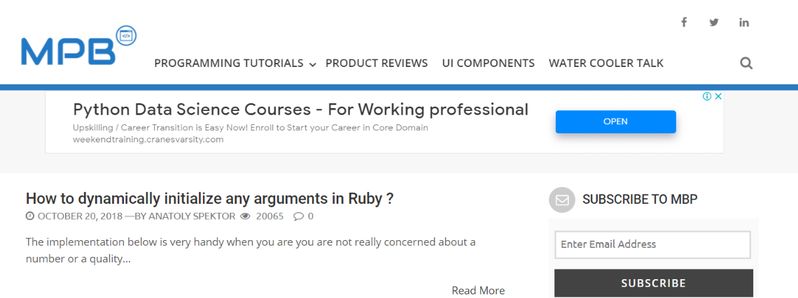
Common Programming Tools
Programming involves the use of various tools that enhance productivity, streamline the development process, and simplify complex tasks. Familiarity with these tools is essential for efficient and effective programming.
Integrated Development Environments (IDEs)
IDEs are software applications that provide comprehensive tools and features for software development. They often include code editors, debuggers, version control integration, and other utilities that simplify coding tasks. Popular IDEs like Visual Studio Code, PyCharm, and Eclipse offer features specifically tailored to different programming languages.
Text Editors
Text editors are lightweight tools that provide basic text editing features and syntax highlighting for programming languages. They are often customizable and extensible, allowing programmers to enhance their capabilities through various plugins and configurations. Popular text editors include Sublime Text, Atom, and Notepad++.
Command-Line Interface (CLI) Tools
CLI tools provide a command-line interface for executing various programming tasks and system operations. They offer powerful functionality, often driven by command-line commands and parameters. Examples of CLI tools include package managers like npm and pip, build scripts, and testing frameworks.
Package Managers
Package managers are tools that simplify the installation, management, and updating of third-party libraries and dependencies in a project. They allow programmers to easily integrate external code into their projects and ensure that the appropriate versions are used. Popular package managers include npm (Node.js), pip (Python), and Composer (PHP).
Code Editors and Linters
Code editors and linters are tools that help improve code quality by identifying syntax errors, style violations, and potential bugs. Code editors provide real-time feedback on code correctness and often integrate with version control systems and debugging tools. Linters, such as ESLint for JavaScript and Pylint for Python, enforce coding conventions and help maintain consistency.
Documentation Generators
Documentation generators simplify the process of creating documentation for software projects. They allow programmers to document their code using special annotations or comments and generate comprehensive documentation in various formats, such as HTML or PDF. Popular documentation generators include JSDoc (JavaScript) and Sphinx (Python).
With common programming tools covered, let’s explore the importance of code documentation.
Code Documentation
Code documentation is a crucial aspect of software development that promotes readability, maintainability, and collaboration. By documenting code effectively, programmers can communicate their intentions, assist future development efforts, and create more robust and sustainable software.
Importance of Code Documentation
Code documentation serves as a reference for developers, providing insights into the purpose, behavior, and usage of code. It helps programmers understand complex code structures, accelerates the onboarding of new team members, and aids in debugging and maintenance. Good code documentation is a hallmark of professional and well-structured software projects.
Types of Code Documentation
Code documentation can take various forms, including inline comments, function and class headers, README files, and external documentation. Inline comments provide explanations and clarification within the code itself, while function and class headers describe their purpose, parameters, and return values. README files are often used to provide an overview of the project, installation instructions, and usage examples. External documentation can be created using specialized tools or generated from inline annotations.
Documentation Best Practices
To create effective code documentation, it’s important to follow best practices. Use clear and concise language, provide relevant examples and usage instructions, and adhere to established code documentation standards. Ensure that the documentation remains up to date and reflects the current state of the codebase. Good documentation can significantly improve the maintainability and collaboration of software projects.
With code documentation covered, let’s highlight the importance of practice in programming.
Practice Regularly
Practice is an essential component of becoming a proficient programmer. Regular coding practice allows for the application of theoretical knowledge, the development of problem-solving skills, and the exploration of new programming concepts. By dedicating time to practice, beginners can solidify their understanding and improve their programming abilities.
Benefits of Regular Practice
Regular coding practice offers numerous benefits for beginners. It helps build muscle memory and familiarity with programming concepts, making coding tasks more intuitive. Practice also allows for the exploration and experimentation of different programming techniques, fostering creativity and problem-solving skills. Consistent practice leads to incremental improvement and a deeper understanding of programming principles.
Setting Up a Coding Schedule
To make coding practice a habit, it’s beneficial to set up a coding schedule. Determine a specific time slot or duration during the day dedicated to practicing programming. Consistency is key, even if the practice sessions are relatively short. By allocating regular time for practice, you can develop discipline and make consistent progress.
Working on Mini Projects
Working on mini projects is an effective way to apply programming knowledge and gain practical experience. These projects can be small in scope but should explore different programming concepts and techniques. Mini projects allow beginners to experiment, encounter real-world challenges, and develop problem-solving skills.
Contributing to Open Source
Contributing to open source projects is another way to practice programming and gain exposure to real-world software development. Open source projects are publicly available and often welcome contributions from the community. By contributing to open source, beginners can learn from experienced developers, work on meaningful projects, and improve their coding skills through collaboration.
Building a Portfolio
As beginners gain experience and complete coding projects, it’s important to build a portfolio of their work. A portfolio showcases their programming abilities, demonstrates their understanding of different concepts, and provides tangible evidence of their skills to potential employers or clients. A well-curated portfolio can significantly enhance job prospects and open up opportunities for collaboration.
Joining Coding Communities
Joining coding communities and participating in programming forums or discussion groups can greatly enhance learning and provide valuable networking opportunities. These communities allow for the exchange of ideas, collaboration, and peer support. By engaging with experienced programmers and sharing knowledge, beginners can expand their understanding and stay motivated.
In conclusion, programming beginners can set a strong foundation by starting with the basics and gradually delving into more complex concepts. Choosing a programming language that aligns with their goals and interests is crucial. Understanding syntax, data types, variables, control flow, functions, and object-oriented programming provides a solid understanding of programming fundamentals. Error handling, debugging techniques, version control systems, and common programming tools enhance productivity and code quality. Code documentation ensures clarity and maintainability, while regular practice reinforces knowledge and skills. By following these tips and continuously practicing programming, beginners can embark on a successful programming journey.

