“JavaScript Concepts to Know Before Learning Node.js” is an informative article that provides readers with an introduction to the fundamental concepts they should be familiar with before diving into Node.js. The article covers topics such as JavaScript functions, arrays, objects, and asynchronous programming. It aims to provide readers with a foundational understanding of these concepts to help them grasp the intricacies of Node.js more easily. Whether you are a beginner in JavaScript or an experienced developer looking to expand your skillset, this article is an essential read for anyone interested in exploring Node.js.
JavaScript Basics
Introduction to JavaScript
JavaScript is a programming language that is widely used for creating dynamic and interactive websites. It was created by Brendan Eich in 1995 and has since become one of the most popular programming languages in the world. JavaScript is a client-side scripting language, which means that it runs on the user’s computer rather than on the server. This allows JavaScript to interact with the Document Object Model (DOM) of a web page, making it possible to manipulate and modify web page content on the fly.
JavaScript is a high-level, interpreted language, which means that it is designed to be easy for humans to read and write. It does not need to be compiled before execution, unlike languages such as Java or C++. This makes JavaScript a great choice for beginners who want to start learning programming.
Variables and Data Types
In JavaScript, variables are used to store data. A variable is created by using the var, let, or const keyword followed by the variable name. The var keyword is used to declare a variable in the global or local scope. The let keyword is similar to var, but it is block-scoped, meaning that it is only accessible within the block of code where it is defined. The const keyword is used to declare a constant, which is a value that cannot be changed after it is assigned.
JavaScript has several built-in data types, including numbers, strings, booleans, arrays, and objects. Numbers can be integer or floating-point numbers. Strings are sequences of characters and can be enclosed in single quotes (”) or double quotes (“”). Booleans represent true or false values. Arrays are ordered lists of values, and objects are collections of key-value pairs.
Operators
Operators in JavaScript are used to perform operations on variables and values. There are several types of operators in JavaScript, including arithmetic operators, assignment operators, comparison operators, logical operators, and conditional (ternary) operator.
Arithmetic operators are used to perform mathematical operations, such as addition (+), subtraction (-), multiplication (*), division (/), and modulus (%). Assignment operators are used to assign values to variables, such as the equals (=) sign. Comparison operators are used to compare values and return a boolean result, such as equals to (==), not equals to (!=), greater than (>), less than (<), etc.< />>
Logical operators are used to combine multiple conditions and return a boolean result, such as AND (&&), OR (||), and NOT (!). The conditional operator is also known as the ternary operator, and it is used to assign a value based on a condition.
Conditional Statements
Conditional statements are used to perform different actions based on different conditions. In JavaScript, there are several types of conditional statements, including if statement, if-else statement, if-else-if statement, and switch statement.
The if statement is used to execute a block of code if a condition is true. The if-else statement is used to execute one block of code if a condition is true, and another block of code if the condition is false. The if-else-if statement is used to execute different blocks of code based on multiple conditions. The switch statement is used to execute different blocks of code based on different values.
Loops
Loops in JavaScript are used to repeat a block of code multiple times. There are several types of loops in JavaScript, including the for loop, while loop, and do-while loop.
The for loop is used to execute a block of code a specified number of times. It consists of an initialization, a condition, and an increment or decrement. The while loop is used to execute a block of code as long as a condition is true. The do-while loop is similar to the while loop, but it will always execute the code block at least once, even if the condition is false.
Functions
Functions in JavaScript are reusable blocks of code that perform a specific task. They are created using the function keyword followed by a function name and a set of parentheses. Functions can also have parameters, which are values that can be passed into the function, and return a value.
Functions can be used to modularize code and make it more organized and readable. They can be defined and called anywhere in the code, even within other functions. JavaScript also supports anonymous functions, which are functions without a name, and arrow functions, which are a shorthand syntax for defining functions.
Arrays
Arrays in JavaScript are used to store multiple values in a single variable. They are created using square brackets and can contain any type of data, including numbers, strings, booleans, objects, and even other arrays.
Arrays in JavaScript are zero-based, meaning that the first element is at index 0, the second element is at index 1, and so on. They have several built-in methods, such as push(), pop(), shift(), unshift(), splice(), and slice(), that can be used to add, remove, or manipulate elements in an array.
Objects
Objects in JavaScript are used to store collections of key-value pairs. They are created using curly braces and can contain properties and methods. Properties are variables that hold values, and methods are functions that can perform actions on the object.
Objects in JavaScript are similar to objects in the real world. For example, a car object can have properties such as color, brand, and model, and methods such as start() and stop().
Scope
Scope in JavaScript refers to the visibility and accessibility of variables, functions, and objects in a particular part of the code. JavaScript has two types of scope: global scope and local scope.
Variables declared outside of any function have global scope and can be accessed from anywhere in the code. Variables declared within a function have local scope and can only be accessed within that function.
Variables with the same name can exist in different scopes without interfering with each other. In cases where a local variable has the same name as a global variable, the local variable takes precedence within its scope.
DOM Manipulation
DOM (Document Object Model) manipulation in JavaScript refers to the ability to interact with and modify the HTML elements on a web page. JavaScript allows developers to add, remove, or modify HTML elements, change their content, style, or attributes, and respond to user events such as clicks and keystrokes.
The DOM is a tree-like structure that represents the HTML elements on a web page. JavaScript provides several methods and properties to select and manipulate DOM elements, such as querySelector(), getElementById(), innerHTML, appendChild(), removeChild(), and addEventListener().
DOM manipulation is a powerful feature of JavaScript that allows developers to create dynamic and interactive web pages.
JavaScript Functions and Callbacks
Function Declaration vs Function Expression
In JavaScript, functions can be created using two different syntaxes: function declaration and function expression.
Function declaration is a syntax where the function name is followed by a set of parentheses and a code block. This syntax allows the function to be called before it is declared in the code, known as “hoisting”. Function declarations are often used when the function needs to be called or referenced multiple times.
Function expression is a syntax where the function is assigned to a variable or a constant. The function is created as part of an expression and can be anonymous or named. This syntax is often used when the function is intended to be used as a callback or passed as an argument to another function.
Arrow Functions
Arrow functions are a shorthand syntax for defining functions in JavaScript. They provide a more concise and expressive way to write functions, especially for one-liners.
Arrow functions are created using the => arrow syntax, with optional parentheses around the parameters and a code block on the right side of the arrow. If the function has only one parameter, the parentheses can be omitted. If the function has no parameters, an empty set of parentheses is required.
Arrow functions also have a lexical this binding, which means that the value of this inside an arrow function is determined by the surrounding scope, rather than the function itself. This can be useful when working with asynchronous code or when using the this keyword inside nested functions.
Higher-order Functions
Higher-order functions are functions that take other functions as arguments or return functions as their result. In JavaScript, functions are first-class objects, which means that they can be assigned to variables, passed as arguments to other functions, and returned as values from other functions.
Higher-order functions are often used to implement complex behavior and code reuse. They allow developers to abstract away repetitive code patterns and separate concerns. For example, the map() function is a higher-order function that takes an array and a callback function as arguments, and returns a new array with the results of calling the callback function on each element of the original array.
Callbacks
Callbacks are functions that are passed as arguments to other functions and are called inside those functions. They are a common way to handle asynchronous operations and events in JavaScript.
When an asynchronous operation is performed, such as a network request or a user action, the JavaScript runtime continues executing the code without waiting for the operation to complete. When the operation is finished, the callback function is called to handle the result or perform additional actions.
Callbacks can have different signatures, depending on their purpose. They can take parameters to receive data or error information, and they can return values or execute side effects. Callbacks can be defined as named functions, function expressions, or arrow functions.
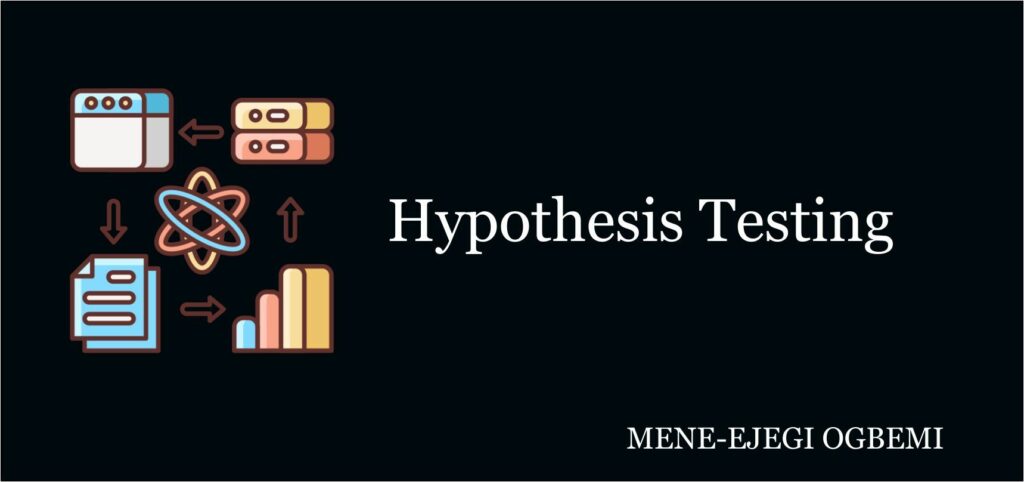
Asynchronous JavaScript
Introduction to Asynchronous Programming
Asynchronous programming in JavaScript is a programming paradigm that allows multiple tasks to run concurrently without blocking the execution of the main program. It is used to handle time-consuming operations, such as network requests, file I/O, or user interactions, without freezing the user interface.
In traditional synchronous programming, tasks are executed sequentially, one after another. Asynchronous programming allows tasks to be executed in parallel or in a non-blocking manner, so that the program can continue executing other tasks while waiting for long-running operations to complete.
In JavaScript, asynchronous programming is achieved using callbacks, promises, or async/await syntax. These techniques provide different ways to handle and coordinate asynchronous tasks.
Callbacks vs Promises vs Async/Await
Callbacks, promises, and async/await are different techniques for dealing with asynchronous tasks in JavaScript.
Callbacks are the oldest and most widely used technique. A callback is a function that is passed as an argument to another function and is called when an asynchronous task is finished. Callbacks can be nested to handle multiple asynchronous tasks, but this can lead to callback hell or deeply nested code, making it hard to read and maintain.
Promises are a newer and more structured way to handle asynchronous tasks. A promise is an object that represents the eventual completion or failure of an asynchronous operation and can be in one of three states: pending, fulfilled, or rejected. Promises allow developers to chain multiple asynchronous tasks together and handle errors in a more elegant way using the then() and catch() methods.
Async/await is a syntactic sugar built on top of promises. It allows developers to write asynchronous code that looks and behaves like synchronous code, making it easier to read and reason about. The async keyword is used to define an asynchronous function, and the await keyword is used to pause the execution of a function until a promise is fulfilled or rejected.
Error Handling in Asynchronous Code
Error handling in asynchronous code can be challenging due to the non-blocking nature of asynchronous tasks. Errors can occur at any time, and they need to be handled in a way that does not disrupt the execution flow of the program.
In traditional synchronous programming, errors can be handled using try…catch statements. However, try…catch statements do not work directly with asynchronous code, such as callbacks or promises.
When using callbacks, errors can be passed as the first argument to the callback function. Developers need to check if an error object exists before processing the data returned by the callback.
When using promises, errors can be handled using the catch() method. The catch() method is called when a promise is rejected, and it allows developers to handle the error and continue the execution of the program.
When using async/await, errors can be handled using try…catch statements. The try block contains the asynchronous code, and any errors thrown inside the block will be caught by the catch block.
Working with Fetch API
The Fetch API is a modern JavaScript API that provides a simple and powerful way to fetch resources from the network. It provides a flexible and extensible interface for making HTTP requests and working with responses.
The Fetch API is based on promises, making it easy to handle asynchronous code. It returns a promise that resolves to the response of the request, which can then be processed using the then() and catch() methods.
To make a request with the Fetch API, developers need to specify the URL of the resource they want to fetch and optional configuration options, such as the method, headers, and body.
Once the request is made, the Fetch API returns a promise that resolves to the response. The response can be processed using methods such as json(), text(), or blob(), depending on the nature of the response.
The Fetch API provides a modern and efficient way to work with network requests in JavaScript, replacing older techniques such as XMLHttpRequest.
Event Loop and Single-threadedness
Understanding Event Loop
The event loop is a crucial part of JavaScript’s runtime environment. It is responsible for handling and executing asynchronous tasks and user events in a single-threaded environment.
JavaScript is single-threaded, meaning that it executes one task at a time in a sequential manner. However, it needs to handle time-consuming operations, such as network requests or file I/O, in a non-blocking way to prevent the program from freezing.
The event loop consists of two main components: the call stack and the task queue. The call stack is a data structure that keeps track of the execution of synchronous tasks. When a function is called, it is pushed onto the call stack, and when it returns, it is popped off the call stack.
The task queue is a data structure that holds asynchronous tasks and user events. When an asynchronous task or user event is fired, it is placed in the task queue. The event loop continuously monitors the task queue and checks if the call stack is empty. If the call stack is empty, the event loop takes the first task or event in the queue and pushes it onto the call stack for execution.
This process allows JavaScript to handle asynchronous tasks and user events in a non-blocking manner, keeping the program responsive and preventing it from freezing.
Concurrency and Parallelism in JavaScript
Concurrency and parallelism in JavaScript are two concepts related to handling multiple tasks at the same time.
Concurrency is the ability of a program to make progress on more than one task at the same time, even if only one task is being executed at a given time. It is achieved in JavaScript by using asynchronous programming techniques, such as callbacks, promises, or async/await. Asynchronous tasks are executed concurrently, but not necessarily in parallel.
Parallelism is the ability of a program to execute multiple tasks simultaneously, using multiple processors or cores. Parallelism is not natively supported in JavaScript due to its single-threaded nature. However, JavaScript can achieve parallelism by offloading tasks to web workers, which are separate JavaScript threads that can run in parallel with the main thread.
Concurrency and parallelism are important concepts in JavaScript, especially when dealing with long-running or compute-intensive tasks. They can improve the performance and responsiveness of JavaScript applications, making them more efficient and scalable.
Blocking vs Non-blocking Code
In JavaScript, blocking and non-blocking code refer to the way tasks are executed and their impact on the runtime environment.
Blocking code is code that blocks the execution of the program until it is finished. When a blocking task is executed, it occupies the execution thread and prevents any other tasks from being executed until it is completed. This can cause the program to freeze or become unresponsive, especially when dealing with time-consuming operations.
Non-blocking code, on the other hand, allows tasks to be executed without blocking the execution of other tasks. When a non-blocking task is executed, it does not occupy the execution thread, allowing other tasks to be executed concurrently or in parallel. Non-blocking code is usually achieved through asynchronous programming techniques, such as callbacks, promises, or async/await.
JavaScript promotes non-blocking code to ensure a responsive and efficient runtime environment. Asynchronous tasks, such as network requests or file I/O, are executed in the background, allowing the program to continue executing other tasks or responding to user events without interruption.

Modules and Dependency Management
Working with Modules in JavaScript
Modules in JavaScript are a way to organize and reuse code. They allow developers to split their programs into smaller, more manageable parts, called modules, that can be imported and used in other programs.
Modules encapsulate code by defining private and public members. Private members are not accessible from outside the module and can only be used internally. Public members are exposed by the module and can be used by other modules or programs.
The ES6 module system is the modern way of working with modules in JavaScript. It uses the import and export keywords to define and use modules. The import keyword is used to import members from other modules, and the export keyword is used to export members from a module.
Modules can be defined in separate files or embedded in a single file. Each module has its own scope, so variables and functions defined in one module are not accessible from other modules unless explicitly exported.
Import and Export Syntax
The import and export syntax in JavaScript allows developers to import and export members between modules.
The import keyword is used to import members from other modules. It can import specific members, import all members as an object, or import a default member.
The export keyword is used to export members from a module. It can export specific members, export all members as an object, or export a default member.
The import and export syntax supports named exports, default exports, and mixed exports. Named exports allow multiple members to be exported from a module by their name. Default exports allow only one member to be exported as the default member. Mixed exports allow a combination of named exports and default exports in the same module.
The import and export syntax is supported by most modern browsers and can be used with build tools such as Webpack or Babel to bundle and transpile modules for older browsers.
Introduction to CommonJS and ES6 Modules
CommonJS and ES6 modules are two popular module systems in JavaScript.
CommonJS is the module system used in Node.js, the server-side JavaScript runtime environment. It uses the require() function to import modules, and the module.exports or exports object to export members from a module. CommonJS modules are synchronous and designed for server-side applications where performance is less of a concern.
ES6 modules, also known as ECMAScript modules or ES modules, are the module system defined in the ECMAScript 2015 (ES6) specification. They are the modern and recommended way of working with modules in JavaScript. ES6 modules use the import and export keywords to import and export members between modules. They are asynchronous, allowing for better performance and scalability in web applications.
ES6 modules are widely supported in modern browsers and can be used in Node.js with the help of build tools such as Babel or Webpack. They bring several benefits compared to CommonJS modules, including better tooling support, improved static analysis, and more fine-grained control over imports and exports.
Promises and Async/Await
Introduction to Promises
Promises are objects in JavaScript that represent the eventual completion or failure of an asynchronous operation. They are a more structured and reliable way to handle asynchronous code compared to traditional callbacks.
A promise can be in one of three states: pending, fulfilled, or rejected. A pending promise is an initial state, waiting for the asynchronous operation to complete. A fulfilled promise represents a successful completion of the operation, and it can hold a value that is passed when the promise is fulfilled. A rejected promise represents a failure or error condition in the operation, and it can hold an error object or message.
Promises provide a clean and consistent way to handle asynchronous tasks. They can be chained together using the then() method, allowing developers to perform sequential operations on the resolved value of the previous promise. Promises also provide error handling capabilities through the catch() method, allowing developers to handle rejected promises and propagate or recover from errors.
Chaining Promises
Chaining promises is a powerful technique in JavaScript that allows developers to perform sequential operations on the resolved value of promises.
When a promise is fulfilled, the then() method is called with a callback function that receives the resolved value as its argument. The callback function can return a value or another promise. If the callback function returns a value, it will be wrapped in a fulfilled promise automatically. If the callback function returns another promise, the chaining continues, and the subsequent then() method is called with the resolved value of the returned promise.
Chaining promises allows developers to perform multiple asynchronous operations sequentially, without nesting callbacks or creating callback hell. Each then() method in the chain represents a step in the asynchronous operation, providing a clear and readable code structure.
Handling Errors with Promises
Handling errors with promises is an important aspect of asynchronous programming. Promises provide a consistent and reliable way to handle errors, making the code more readable and maintainable.
When a promise is rejected, the catch() method is called with a callback function that receives the rejected value or error as its argument. The catch() method can be used to handle errors and recover from them in a specific or generic way. It can also be used for logging or reporting purposes.
Promises also provide a convenient way to handle errors in the chaining process. When an error occurs in any step of the chain, the subsequent catch() method is called, skipping the remaining steps in the chain. This allows developers to handle errors in a centralized and concise manner, without the need for extensive error handling in each step of the chain.
Introduction to Async/Await
Async/await is a modern syntax in JavaScript that provides a more readable and synchronous-like way to write asynchronous code. It is built on top of promises and makes working with promises easier and more intuitive.
The async keyword is used to define an asynchronous function. An asynchronous function returns a promise implicitly, allowing it to be used with await inside other asynchronous functions or with promise handlers such as then() and catch().
The await keyword is used to pause the execution of an asynchronous function until a promise is fulfilled or rejected. It can only be used inside an asynchronous function. When await is used with a promise, it waits for the promise to resolve and returns the resolved value. If the promise is rejected, an error is thrown that can be caught using a try...catch block or the catch() method of the promise.
Async/await provides a more synchronous-like coding style for asynchronous operations, making it easier to understand and reason about the flow of asynchronous code. It reduces the need for callbacks or chaining promises, resulting in cleaner and more readable code.

JavaScript Error Handling
Try…Catch Statement
The try…catch statement in JavaScript is used to handle runtime errors and exceptions. It allows developers to catch and handle errors in a controlled manner, preventing the program from crashing or displaying error messages to the user.
The try…catch statement consists of a try block and a catch block. The code inside the try block is executed first. If an error occurs during the execution of the try block, the control is transferred to the catch block. The catch block contains code that handles the error, such as displaying an error message or recovering from the error.
The catch block receives an error object as its parameter, which can be used to obtain information about the error, such as the error message or stack trace. The catch block can also be omitted, in which case the error is caught by higher-level error handlers or the browser’s default error handling mechanism.
The try…catch statement can be used to handle synchronous errors in JavaScript. For asynchronous errors, promises or async/await syntax should be used.
Error Objects
Error objects in JavaScript are objects that contain information about a runtime error. They are used to represent and handle errors in a structured and consistent way.
JavaScript provides several built-in error objects, such as Error, SyntaxError, TypeError, RangeError, and ReferenceError. Each type of error object represents a specific type of error and provides additional properties and methods for error handling and debugging.
The Error object is the base class for all error objects in JavaScript. It provides properties such as message, name, and stack, which contain information about the error. The name property is a string that represents the name of the error, and the message property is a string that contains a human-readable description of the error. The stack property is an optional string that contains a stack trace, showing the sequence of function calls that led to the error.
In addition to built-in error objects, developers can create custom error objects by extending the Error class. Custom error objects can have additional properties and methods to provide more specific error information.
Custom Error Handling
Custom error handling in JavaScript allows developers to create their own error handling mechanisms and provide more meaningful and user-friendly error messages.
One way to implement custom error handling is by creating custom error classes. Custom error classes can be created by extending the built-in Error class or any other error class. They can have additional properties and methods to provide more details about the error, such as the error code, error category, or recommended actions.
Custom error classes can be thrown using the throw statement, and they can be caught using the try…catch statement or higher-level error handlers. When catching custom errors, developers can check the type of error and perform specific actions based on the error type.
Another way to implement custom error handling is by using error handling middleware or error handlers in server-side JavaScript frameworks. Middleware or error handlers intercept any errors that occur during the execution of a request and handle them in a centralized and consistent way. They can log the error, format the error response, or perform other custom error handling logic.
Custom error handling is an important part of building robust and user-friendly applications. It allows developers to handle errors gracefully and provide meaningful feedback to users, improving the overall user experience.
Scope and Closures
Lexical Scope
Lexical scope in JavaScript refers to the way variables are resolved based on the location where they are defined in the source code. It determines the visibility and accessibility of variables in different parts of the code.
In lexical scope, variables are resolved based on their static location in the code, rather than their runtime context. When a variable is referenced, JavaScript looks for its definition in the current scope, and if not found, it looks in the next outer scope, until it reaches the global scope.
Lexical scope provides a clear and predictable way to handle variables, preventing naming conflicts and enabling code reuse. It allows developers to define variables with the same name in different scopes without interference. It also enables closures, a powerful feature in JavaScript.
Closure Concept
A closure in JavaScript is a combination of a function and the lexical environment (scope) in which it was declared. It allows the function to access variables from its outer or parent scope, even after the outer function has finished executing.
Closures are created when a function accesses variables from a higher-level scope and maintains a reference to those variables, even if the original scope is no longer accessible. Closures are typically used to create private variables and functions, encapsulate data, and implement higher-level programming concepts like currying and memoization.
Closures are created automatically whenever a function is defined inside another function. The inner function has access to the variables and parameters of the outer function, even when called outside of the outer function. The inner function “closes over” the variables from the outer scope, hence the name closure.
Closures are a powerful feature in JavaScript that allows developers to write more expressive and flexible code. They enable advanced programming techniques and contribute to the overall elegance and readability of the language.
Memory Management
Memory management in JavaScript is the process of allocating and deallocating memory for variables, objects, and other data structures, and ensuring that memory is used efficiently.
In JavaScript, memory management is automatic and handled by the JavaScript engine. It uses a technique called garbage collection to identify and collect unreferenced or unused objects and reclaim the memory they occupy. Garbage collection prevents memory leaks and ensures that memory is available for new objects and variables.
The JavaScript engine keeps track of all objects in memory and their references. When an object is no longer accessible or referenced by any part of the code, it becomes eligible for garbage collection. The garbage collector then frees the memory occupied by the object and reuses it for future allocations.
JavaScript engines use different garbage collection algorithms, such as mark-and-sweep, generational collection, and incremental garbage collection, to optimize the memory management process. These algorithms take into account factors such as object reachability, object lifetime, and memory usage patterns to make the garbage collection process more efficient.
Memory management is an important aspect of programming in JavaScript, especially for long-running or memory-intensive applications. Understanding how memory is allocated and deallocated can help developers optimize their code and avoid common memory-related issues.
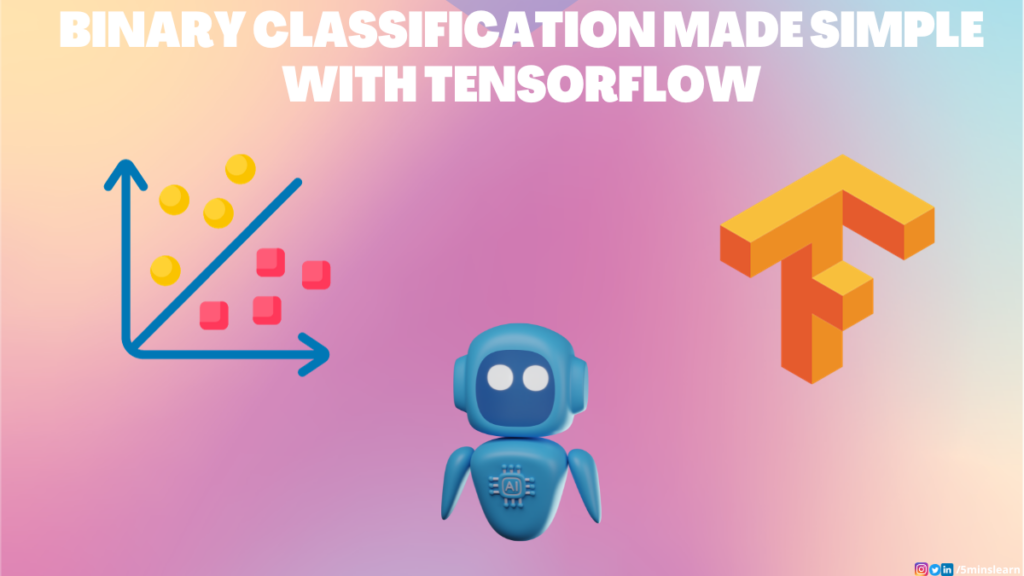
ES6 Features
Let and Const Keywords
The let and const keywords are introduced in ECMAScript 6 (ES6) as new ways to declare variables in JavaScript.
The let keyword is used to declare block-scoped variables. Unlike variables declared with the var keyword, which have function scope or global scope, variables declared with let have block scope, meaning that they are only accessible within the block of code where they are defined. This makes variables declared with let more predictable and less prone to naming conflicts or unintended access.
The const keyword is used to declare constants, which are variables that cannot be reassigned after they are assigned a value. Constants are similar to variables declared with let, but they have additional restrictions on reassignment. Once a constant is assigned a value, it cannot be changed or reassigned, preventing accidental modifications and ensuring that the value remains constant throughout the program.
Both let and const keywords provide a more robust and predictable way to declare variables in JavaScript. They are recommended over the var keyword, especially in modern JavaScript development.
Template Literals
Template literals, introduced in ECMAScript 6 (ES6), are a more convenient and expressive way to define strings in JavaScript.
Template literals allow developers to create strings that can span multiple lines and contain interpolated expressions. Template literals are enclosed in backticks ( ) instead of single quotes (‘ ‘) or double quotes (” “). Interpolated expressions are wrapped in ${ } and can include variables, expressions, or function calls.
Template literals provide several benefits compared to traditional strings. They improve readability by allowing strings to be written in a more natural and readable format, with line breaks and indentation. They simplify the concatenation of strings and variables by eliminating the need for string concatenation operators (+). They also facilitate the creation of dynamic strings by allowing expressions to be interpolated directly within the string.
Template literals are widely supported in modern browsers and can be used in Node.js with the help of build tools such as Babel or Webpack. They are a recommended way to work with strings in modern JavaScript.
Destructuring Assignment
Destructuring assignment is a feature introduced in ECMAScript 6 (ES6) that allows developers to extract values from arrays or objects and assign them to variables in a concise and expressive way.
Destructuring assignment simplifies the process of accessing and extracting values from complex data structures. It provides a shorthand syntax for assigning values to variables based on their position or property name.
Destructuring assignment can be used with arrays and objects. For arrays, values are extracted based on their position. For objects, values are extracted based on their property name.
Destructuring assignment can also be used with nested arrays or objects, providing a powerful tool to work with complex data structures.
Destructuring assignment improves code readability and reduces the need for additional lines of code to extract and assign values. It is widely supported in modern browsers and can be transpiled to older JavaScript versions using build tools such as Babel or Webpack.
Default Parameters
Default parameters are a feature introduced in ECMAScript 6 (ES6) that allows developers to assign default values to function parameters.
Default parameters provide a convenient way to define default values for optional or missing arguments in functions. If a parameter is not provided when the function is called, the default value is used instead.
Default parameters can be assigned directly in the function parameter list using the syntax parameter = defaultValue. The default value can be any valid JavaScript expression, including literals, variables, or function calls.
Default parameters simplify the process of handling missing or undefined arguments in functions and allow developers to provide sensible default values without the need for additional if statements or conditional checks.
Rest and Spread Operators
The rest and spread operators are introduced in ECMAScript 6 (ES6) as new syntax for working with arrays and objects.
The rest operator, represented by three dots (...), allows developers to create arrays or objects from a set of values or to extract a subset of values from an array or object. It can be used in function arguments to capture multiple arguments into an array or to extract a subset of arguments from the argument list.
The spread operator, also represented by three dots (...), allows developers to expand an array or object into individual elements or properties. It can be used to combine arrays or objects, to clone or copy arrays or objects, or to pass an array or object as individual arguments to a function.
The rest and spread operators provide a more concise and expressive way to work with arrays and objects in JavaScript. They simplify common operations, such as merging arrays, copying objects, or working with function arguments.
Arrow Functions
Arrow functions, introduced in ECMAScript 6 (ES6), are a shorthand syntax for defining functions in JavaScript.
Arrow functions provide a compact and readable way to define functions, especially for one-liners. They simplify function syntax by eliminating the need for the function keyword and replacing it with the => arrow syntax.
Arrow functions have several advantages over traditional function expressions. They have a concise syntax that makes them easier to read, write, and understand. They have a lexical this binding, which means that the value of this inside an arrow function is determined by the surrounding scope, rather than the function itself. This eliminates the need for the bind() method or self = this workaround in traditional function syntax.
Arrow functions are widely supported in modern browsers and can be used as a replacement for traditional function expressions in most cases. However, they have some limitations, such as the lack of a arguments object and the inability to be used as constructors or methods.
Classes
Classes are a new way to define objects and create instances in ECMAScript 6 (ES6). They provide a more structured and object-oriented approach to JavaScript programming.
Classes in JavaScript are syntactic sugar over the existing prototype-based inheritance model. They provide a clearer and more familiar syntax for creating objects and defining their properties and methods.
Classes are defined using the class keyword followed by the class name. They can have a constructor method that is called when a new instance of the class is created. Classes can also have other methods and properties defined inside their body.
Instances of a class are created using the new keyword followed by the class name and optional arguments for the constructor. Methods and properties defined in the class can be accessed and manipulated using the dot notation.
Classes can also inherit from other classes using the extends keyword, allowing developers to create class hierarchies and reuse code.
Classes provide a more intuitive and structured approach to object-oriented programming in JavaScript. They are widely supported in modern browsers and can be transpiled to older JavaScript versions using build tools such as Babel or Webpack.
Modules
Modules in JavaScript allow developers to split their code into separate files or reusable modules, making it easier to organize and maintain large codebases.
Modules provide a way to encapsulate code by defining private and public members. Private members are not accessible from outside the module and can only be used internally. Public members are exposed by the module and can be used by other modules or programs.
Modules can be defined using different module systems, such as CommonJS or ECMAScript (ES6) modules. CommonJS modules are used in Node.js and have a synchronous module loading mechanism based on the require() function and the module.exports or exports object. ECMAScript modules are the modern and recommended way to work with modules in JavaScript. They use the import and export keywords to define and use modules and have an asynchronous module loading mechanism.
Modules provide a modular and reusable code structure, improve code organization and maintainability, and enable code sharing and collaboration. They are widely supported in modern browsers and can be used with build tools such as Babel or Webpack to bundle and transpile modules for older browsers.
Summary
Review of JavaScript Concepts
JavaScript is a versatile and powerful programming language that is widely used for creating dynamic and interactive web applications. In this article, we covered a wide range of JavaScript basics and advanced concepts, including variables and data types, operators, conditional statements, loops, functions, arrays, objects, scope, DOM manipulation, asynchronous programming, error handling, modules, and ES6 features.
We learned that JavaScript is a high-level, interpreted language that runs on the client-side, allowing it to interact with the DOM and make web pages interactive. JavaScript supports different data types, including numbers, strings, booleans, arrays, and objects, and provides various operators for performing operations on variables and values.
We explored how to use conditional statements, such as if statements and switch statements, to make decisions based on different conditions. We also learned about loops, such as for loops and while loops, to repeat a block of code multiple times.
Functions in JavaScript allow us to modularize and reuse code. We discussed function declaration vs function expression, arrow functions, higher-order functions, and callbacks. We also covered asynchronous programming using callbacks, promises, and async/await syntax, which allow us to handle time-consuming operations without blocking the execution of the program.
Error handling is an important aspect of JavaScript programming, and we explored different error handling techniques, such as try…catch statements, error objects, and custom error handling mechanisms.
We discussed scope and closures in JavaScript, which determine the visibility and accessibility of variables. Scope refers to the lifetime and accessibility of variables, while closures allow functions to access variables from their parent scope even after the parent function has finished executing.
ES6 introduced several new features to JavaScript, including let and const keywords, template literals, destructuring assignment, default parameters, rest and spread operators, arrow functions, classes, and modules. These features provide more expressive and efficient ways to write code and make JavaScript development more enjoyable and maintainable.
Importance of Understanding JavaScript
Understanding JavaScript is crucial for web developers and programmers who want to build dynamic and interactive web applications. JavaScript is the language of the web and is supported by all modern browsers. It is used for a wide range of applications, from simple form validation to complex single-page applications.
By understanding JavaScript, developers can create responsive and interactive user interfaces, manipulate and modify web page content dynamically, handle user events, and communicate with servers through AJAX requests. JavaScript also provides the foundation for frameworks and libraries such as React, Angular, and Vue.js, which are widely used in web development.
JavaScript is a versatile language that can be used not only for web development but also for server-side development using frameworks such as Node.js. With JavaScript, developers can build full-stack applications, where both the front-end and back-end are written in the same language, simplifying development and fostering code reuse.
Understanding JavaScript also opens up opportunities for career growth. JavaScript developers are in high demand, and the demand is expected to grow in the coming years. By mastering JavaScript, developers can advance their careers and explore new roles and job opportunities.
Next Steps to Learn Node.js
Node.js is a server-side JavaScript runtime environment that allows developers to build scalable and high-performance web applications. It provides a non-blocking I/O model and an event-driven architecture, making it ideal for building real-time applications, APIs, and microservices.
If you’re interested in learning Node.js, here are some next steps you can take:
-
Get familiar with the Node.js documentation and official resources. The Node.js website provides comprehensive documentation, tutorials, and guides for learning Node.js from scratch. Start with the official Node.js website and explore the documentation, tutorials, and examples.
-
Dive deeper into the core concepts of Node.js, including modules, file system operations, networking, streams, child processes, and asynchronous programming. Understanding these concepts will give you a strong foundation for building more complex applications with Node.js.
-
Practice coding and build small projects using Node.js. Create simple web servers, RESTful APIs, and real-time applications to gain hands-on experience and apply your knowledge.
-
Explore popular Node.js frameworks and libraries, such as Express.js, Koa.js, and Socket.io. These frameworks provide abstractions and tools for building web applications, APIs, and real-time communication.
-
Join online communities and forums dedicated to Node.js. Participate in discussions, ask questions, and share your knowledge with others. The Node.js community is vibrant and supportive, and you can learn a lot from the experiences of other developers.
-
Follow online tutorials and courses dedicated to Node.js. There are many resources available, including video tutorials, online courses, and books, that can guide you through the process of learning Node.js.
By mastering Node.js, you’ll have the skills and knowledge to build scalable and performant web applications, work with databases, handle real-time communication, and deploy applications to production environments.
JavaScript is a powerful and versatile language, and learning Node.js will open up new opportunities for your career and allow you to build a wide range of applications.

