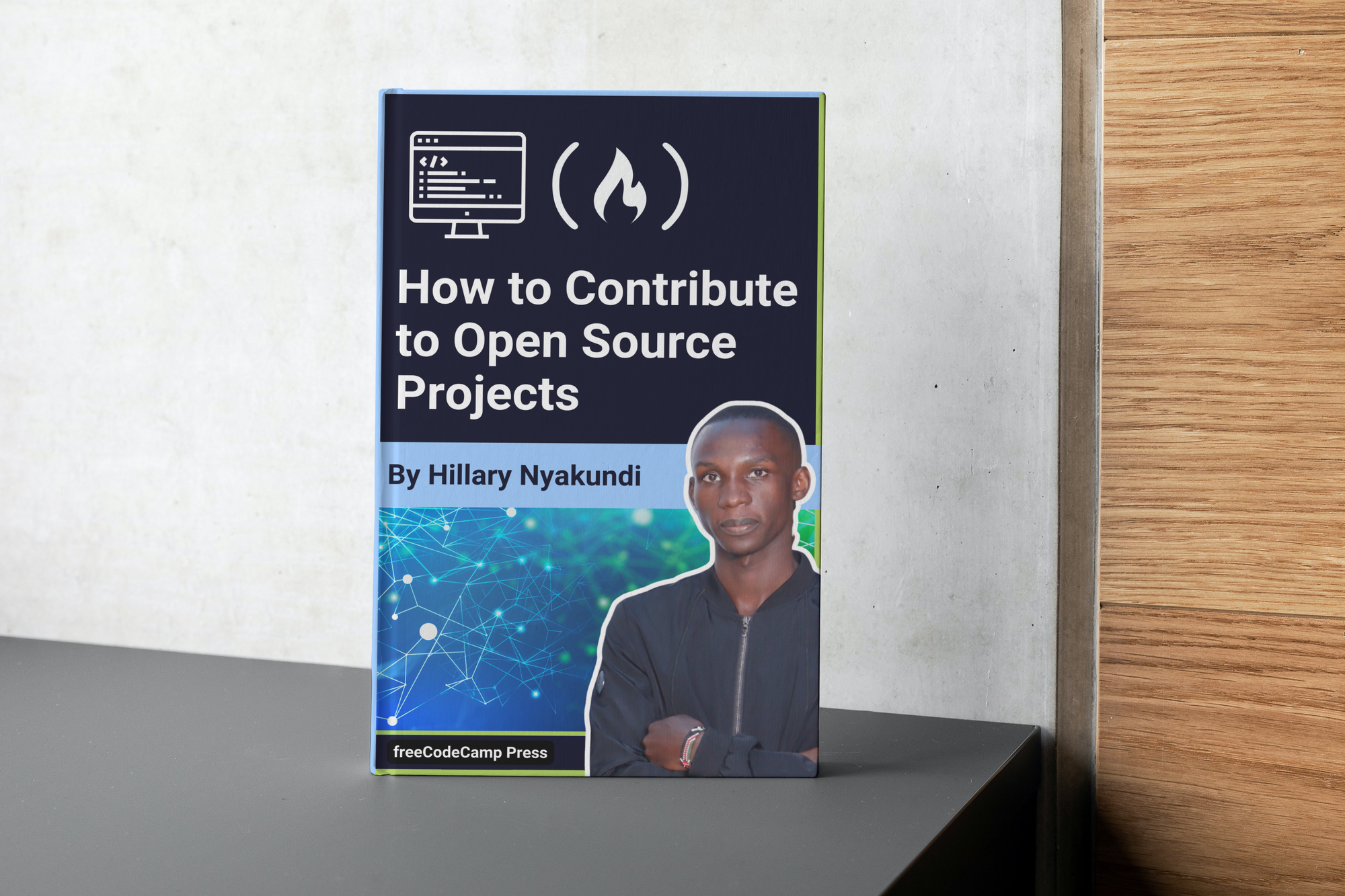The “JavaScript Array Handbook – Learn How JS Array Methods Work With Examples and Cheat Sheet from freeCodeCamp.org” is a comprehensive guide that provides a thorough explanation of JavaScript array methods. This handbook aims to help readers understand the functionality and usage of various array methods in JavaScript through clear explanations and practical examples. With the included cheat sheet, readers can quickly reference the different array methods and their syntax. Whether you are a beginner learning JavaScript or an experienced developer looking to brush up on array manipulation, this handbook is a valuable resource for improving your skills and understanding the power of JavaScript arrays.

JavaScript Array Handbook
What are JavaScript Arrays?
JavaScript arrays are used to store multiple values in a single variable. They are a type of object that can store a collection of elements, including numbers, strings, and objects. Arrays in JavaScript are dynamic, meaning they can grow or shrink in size as needed, and can contain elements of different data types.
Creating Arrays
To create an array in JavaScript, you can use the array literal syntax. This involves enclosing the elements of the array within square brackets [ ] and separating them with commas. For example:
let myArray = [1, 2, 3, 4, 5]; You can also create an empty array and add elements to it later:
let myArray = []; myArray[0] = 'apple'; myArray[1] = 'banana'; myArray[2] = 'orange'; Accessing Array Elements
Once an array is created, you can access individual elements by using their index. The index starts at 0 for the first element and increments by 1 for each subsequent element. For example:
let myArray = [1, 2, 3, 4, 5]; console.log(myArray[0]); // Output: 1 console.log(myArray[2]); // Output: 3 
Modifying Array Elements
Arrays in JavaScript are mutable, which means you can modify their elements after they are created. To modify an element, you can simply assign a new value to its corresponding index. For example:
let myArray = ['apple', 'banana', 'orange']; myArray[1] = 'grape'; console.log(myArray); // Output: ['apple', 'grape', 'orange'] Array Methods – Overview
JavaScript provides a variety of built-in methods that can be used to manipulate arrays. These methods allow you to add, remove, and modify elements, as well as perform various operations on the array as a whole. The following sections will provide an overview of some commonly used array methods.

Array.prototype.concat()
The concat() method is used to combine two or more arrays into a new array. It does not modify the original arrays, but instead returns a new array containing the elements from all the arrays. For example:
let array1 = [1, 2, 3]; let array2 = [4, 5, 6]; let newArray = array1.concat(array2); console.log(newArray); // Output: [1, 2, 3, 4, 5, 6] Array.prototype.push()
The push() method is used to add one or more elements to the end of an array. It modifies the original array by adding the new elements and returns the new length of the array. For example:
let myArray = [1, 2, 3]; let newLength = myArray.push(4, 5); console.log(myArray); // Output: [1, 2, 3, 4, 5] console.log(newLength); // Output: 5 
Array.prototype.pop()
The pop() method is used to remove the last element from an array. It modifies the original array by removing the element and returns the removed element. For example:
let myArray = [1, 2, 3, 4, 5]; let lastElement = myArray.pop(); console.log(myArray); // Output: [1, 2, 3, 4] console.log(lastElement); // Output: 5 Array.prototype.shift()
The shift() method is used to remove the first element from an array. It modifies the original array by removing the element and returns the removed element. For example:
let myArray = [1, 2, 3, 4, 5]; let firstElement = myArray.shift(); console.log(myArray); // Output: [2, 3, 4, 5] console.log(firstElement); // Output: 1 
Array.prototype.unshift()
The unshift() method is used to add one or more elements to the beginning of an array. It modifies the original array by adding the new elements and returns the new length of the array. For example:
let myArray = [1, 2, 3]; let newLength = myArray.unshift(0, -1); console.log(myArray); // Output: [0, -1, 1, 2, 3] console.log(newLength); // Output: 5 Array.prototype.slice()
The slice() method is used to extract a portion of an array into a new array. It does not modify the original array, but instead returns a new array containing the extracted elements. For example:
let myArray = [1, 2, 3, 4, 5]; let newArray = myArray.slice(1, 4); console.log(newArray); // Output: [2, 3, 4] Array.prototype.splice()
The splice() method is used to add, remove, or replace elements in an array. It modifies the original array and returns an array containing the removed elements, if any. For example:
let myArray = [1, 2, 3, 4, 5]; let removedElements = myArray.splice(2, 2, 'a', 'b', 'c'); console.log(myArray); // Output: [1, 2, 'a', 'b', 'c', 5] console.log(removedElements); // Output: [3, 4] Array.prototype.join()
The join() method is used to concatenate the elements of an array into a single string. It does not modify the original array, but instead returns a new string. For example:
let myArray = ['apple', 'banana', 'orange']; let joinedString = myArray.join(', '); console.log(joinedString); // Output: 'apple, banana, orange' Array.prototype.sort()
The sort() method is used to sort the elements of an array in place. The default sort order is based on the string Unicode code points of the elements. For example:
let myArray = [5, 2, 10, 1, 7]; myArray.sort(); console.log(myArray); // Output: [1, 10, 2, 5, 7] Array.prototype.reverse()
The reverse() method is used to reverse the order of the elements in an array. It modifies the original array in place. For example:
let myArray = ['apple', 'banana', 'orange']; myArray.reverse(); console.log(myArray); // Output: ['orange', 'banana', 'apple'] In conclusion, JavaScript arrays are a powerful tool for storing and manipulating collections of data. They allow you to easily access, modify, and perform operations on groups of values. By understanding how to create and work with arrays, you can enhance your JavaScript programming skills and create more efficient and robust code.