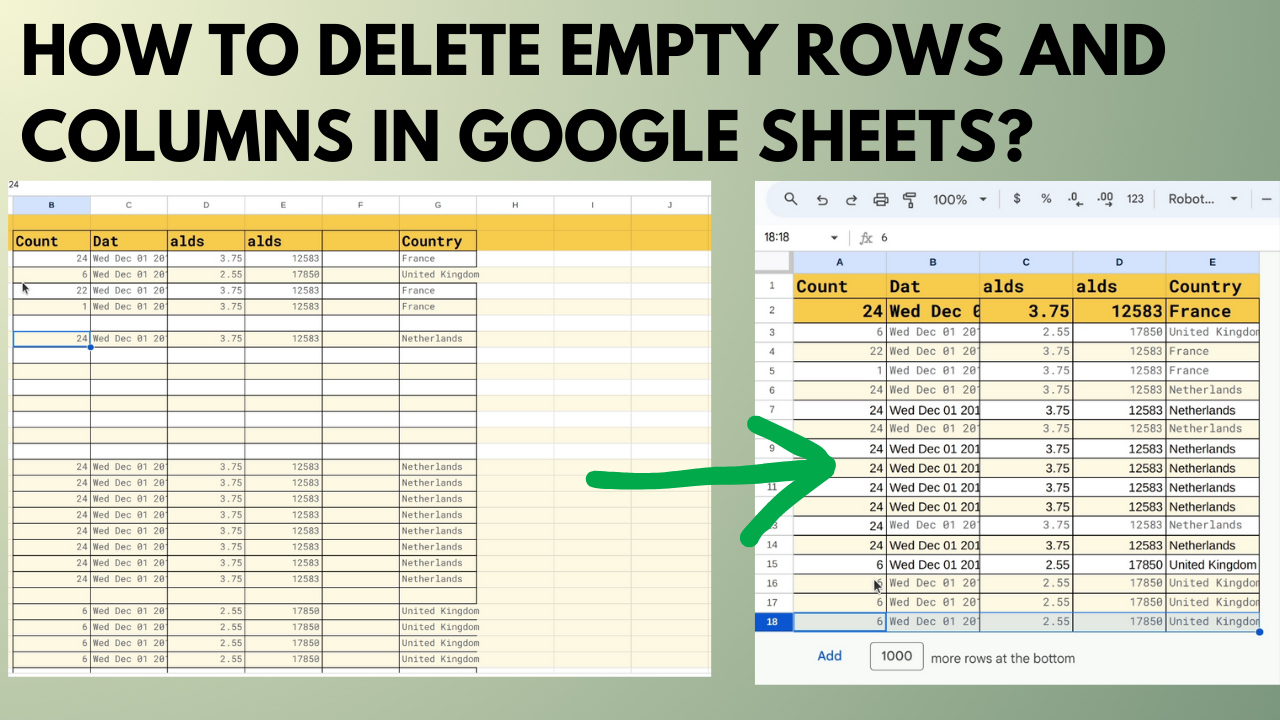This article explores how to effectively use React components, specifically focusing on the concepts of props, default props, and PropTypes. React is a popular JavaScript library for building user interfaces, and understanding how to utilize these key features can greatly enhance the development process. By explaining the purpose and functionality of each concept, this article aims to provide readers with a solid foundation for utilizing React components in their own projects. Whether you are a beginner or an experienced developer, this informative piece will serve as a valuable resource for mastering React.

Introduction
In the world of web development, React has become one of the most popular JavaScript libraries for building user interfaces. React allows developers to create reusable components that can be used to build complex UIs. These components are the building blocks of a React application and can be composed together to create rich and interactive user experiences.
What are React Components?
React components are the basic building blocks of a React application. They are JavaScript functions or classes that can be used to create reusable UI elements. Components can be thought of as independent, self-contained units that handle their own logic and rendering.
Components can be divided into two types: functional components and class components. Functional components are simpler and easier to understand, while class components offer more advanced features such as state management and lifecycle methods.
Creating React Components
React components can be created using two different syntaxes: functional components and class components.
Functional Components
Functional components are JavaScript functions that take in parameters, called props, and return a React element. They are the simplest type of component and are used for rendering UI without any additional functionality.
Here is an example of a basic functional component:
function Welcome(props) { return Hello, !
; } In this example, the Welcome component takes in a prop called name and renders a h1 element with the value of the prop.
Class Components
Class components are ES6 classes that extend the React.Component class. They are used when we need more advanced features such as state management and lifecycle methods.
Here is an example of a class component:
class Welcome extends React.Component { render() { return Hello, !
; } } In this example, the Welcome component is defined as a class that extends React.Component. It has a render method which returns the JSX to be rendered.
Using Props
Props are an essential concept in React. They are used to pass data from a parent component to a child component. Props are read-only, which means they cannot be modified by the child component.
Passing Props
Props are passed from a parent component to a child component when the child is created. This is done by adding attributes to the child component when it is rendered.
Here is an example of passing props to a component:
function App() { return ( In this example, the Welcome component is rendered twice with different values for the name prop.
Accessing Props
In both functional and class components, props are accessed through the props object.
Here is an example of accessing props in a functional component:
function Welcome(props) { return Hello, !
; } And here is an example of accessing props in a class component:
class Welcome extends React.Component { render() { return Hello, !
; } } In both examples, the value of the name prop is accessed using props.name.
Rendering Props
In some cases, we might want to pass complex data or functionality to a component using props. In these cases, we can pass a function as a prop and call it from the child component.
Here is an example of rendering props:
function Greeting(props) { return ; } function App() { return ( 'Hello, World!'} /> ); } In this example, the Greeting component receives a prop called render which is a function that returns a string. The component calls this function and renders the returned value.
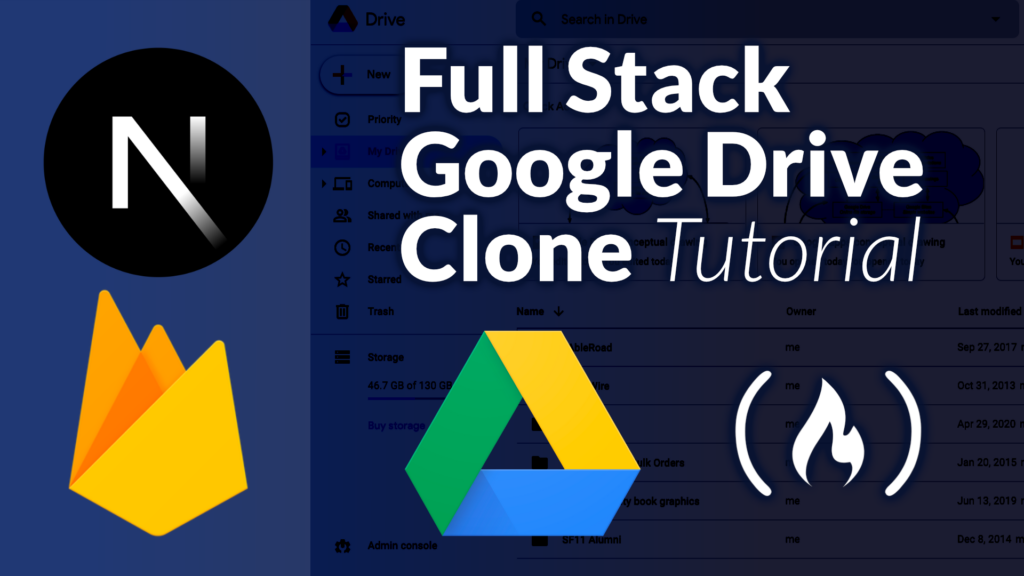
Default Props
Default props are used to provide initial values for props in case they are not specified by the parent component.
Setting Default Props
Default props can be defined using the defaultProps property of a component.
Here is an example of setting default props:
function Welcome(props) { return Hello, !
; } Welcome.defaultProps = { name: 'Anonymous' }; In this example, if the name prop is not provided when rendering the Welcome component, it will default to 'Anonymous'.
Fallback Values
In addition to using default props, we can also provide fallback values for props in case they are not provided by the parent component.
Here is an example of using fallback values:
function Welcome(props) { const { name } = props; return Hello, !
; } In this example, if the name prop is not provided, the component will display 'Anonymous' instead.
PropTypes
PropTypes is a built-in type-checking feature in React. It allows us to specify the types of the props that a component should receive, and will issue warnings in the console if the props have incorrect types.
Using PropTypes
PropTypes can be imported from the prop-types package and added to a component using the propTypes property.
Here is an example of using PropTypes:
import PropTypes from 'prop-types'; function Welcome(props) { return Hello, !
; } Welcome.propTypes = { name: PropTypes.string.isRequired }; In this example, the name prop is defined as a string and is marked as required using the isRequired method. If the prop is not passed or if its type is incorrect, an error message will be displayed in the console.
Built-in Prop Types
PropTypes provides a variety of built-in validators for common data types such as strings, numbers, booleans, objects, and arrays.
Here are some examples of using built-in prop types:
import PropTypes from 'prop-types'; function MyComponent(props) { // String prop MyComponent.propTypes = { name: PropTypes.string }; // Number prop MyComponent.propTypes = { age: PropTypes.number }; // Boolean prop MyComponent.propTypes = { isSingle: PropTypes.bool }; // Object prop MyComponent.propTypes = { data: PropTypes.object }; // Array prop MyComponent.propTypes = { items: PropTypes.array }; } Custom Prop Types
In addition to the built-in prop types, PropTypes allows us to define our own custom validators using the PropTypes.shape() and PropTypes.instanceOf() methods.
Here is an example of using custom prop types:
import PropTypes from 'prop-types'; function Person({ name, age }) { return ( ); } Person.propTypes = { name: PropTypes.string, age: PropTypes.oneOfType([ PropTypes.number, PropTypes.instanceOf(Date) ]).isRequired }; In this example, the Person component receives two props: name and age. The age prop can be either a number or an instance of Date.
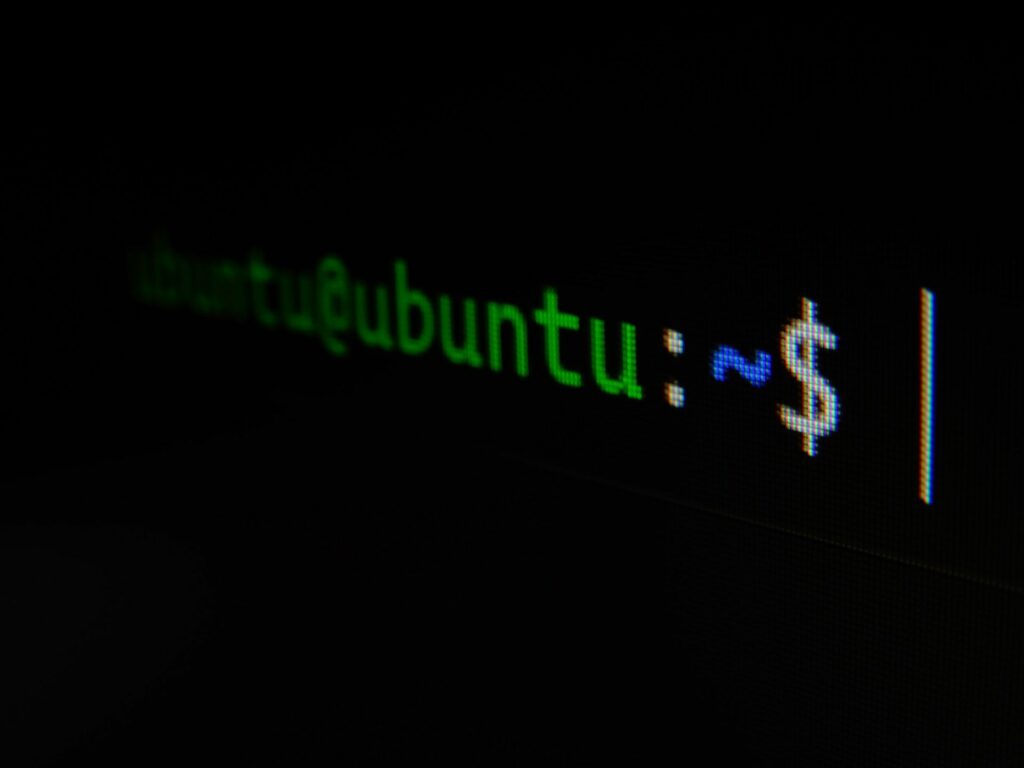
TypeChecking with PropTypes
TypeChecking is an important aspect of React development. It helps catch bugs and potential issues before they happen by validating the types of the props passed to a component.
Validating Prop Types
When type-checking is enabled, React will perform automatic runtime checks to ensure that the props passed to a component match the specified prop types.
Here is an example of validating prop types:
import PropTypes from 'prop-types'; function Welcome(props) { return Hello, !
; } Welcome.propTypes = { name: PropTypes.string.isRequired }; In this example, if the name prop passed to the Welcome component is not a string or if it is not provided, a warning message will be displayed in the console.
Warning Messages
When a prop fails type-checking, React will issue a warning message in the console. The message includes information about the component, the prop, and the expected type.
Here is an example of a warning message:
Warning: Failed prop type: Invalid prop `name` of type `number` supplied to `Welcome`, expected `string`. In this example, the name prop passed to the Welcome component is of type number, but a string was expected.
Required Props
PropTypes also allows us to specify that certain props are required using the isRequired method. If a required prop is not provided, React will issue a warning.
Here is an example of a required prop:
import PropTypes from 'prop-types'; function Welcome(props) { return Hello, !
; } Welcome.propTypes = { name: PropTypes.string.isRequired }; In this example, the name prop is marked as required using the isRequired method. If the prop is not provided, a warning message will be displayed in the console.
Best Practices
When developing with React, there are several best practices to keep in mind to ensure clean and maintainable code.
Keep Components Small and Focused
One of the key principles of component-based architecture is to keep components small and focused. Each component should have a single responsibility and should be reusable in different parts of the application.
By keeping components small and focused, we can improve the readability and reusability of our code. It also makes it easier to test and maintain the components.
Separate Container and Presentational Components
In complex React applications, it is often beneficial to separate the logic (container components) from the presentation (presentational components). Container components are responsible for fetching data and managing the state, while presentational components are only concerned with rendering the UI.
Separating container and presentational components improves code organization and makes it easier to reason about the application. It also allows for better reusability of the presentational components.
Use Default Props and PropTypes
To prevent errors and catch bugs, it is always a good practice to use default props and PropTypes to validate the props passed to a component.
Default props provide initial values for props in case they are not specified by the parent component. PropTypes, on the other hand, validate the types of the props and issue warnings if the types do not match.
Using default props and PropTypes helps catch errors and improve the stability and maintainability of our code.
Avoid Mutating Props
React follows a one-way data flow, which means that props should be treated as immutable. Modifying props directly in a child component can lead to unexpected behavior and bugs.
Instead of modifying props, it is recommended to use state to manage the data in a component. If changes need to be made to the props, they should be done in the parent component.
Avoid Excessive Nesting
Nesting components too deeply can make the code harder to read and maintain. It can also lead to performance issues, as rendering deeply nested components can be slow.
It is important to keep the component hierarchy as flat as possible and avoid excessive nesting. If a component becomes too complex, it is a good practice to refactor it into smaller, more manageable components.

Conclusion
In this article, we have learned about React components, how to create them, and how to use props to pass data from parent to child components. We have also explored best practices such as keeping components small and focused, separating container and presentational components, using default props and PropTypes, avoiding prop mutation, and avoiding excessive nesting.
By following these best practices, we can write clean, maintainable, and bug-free React code.