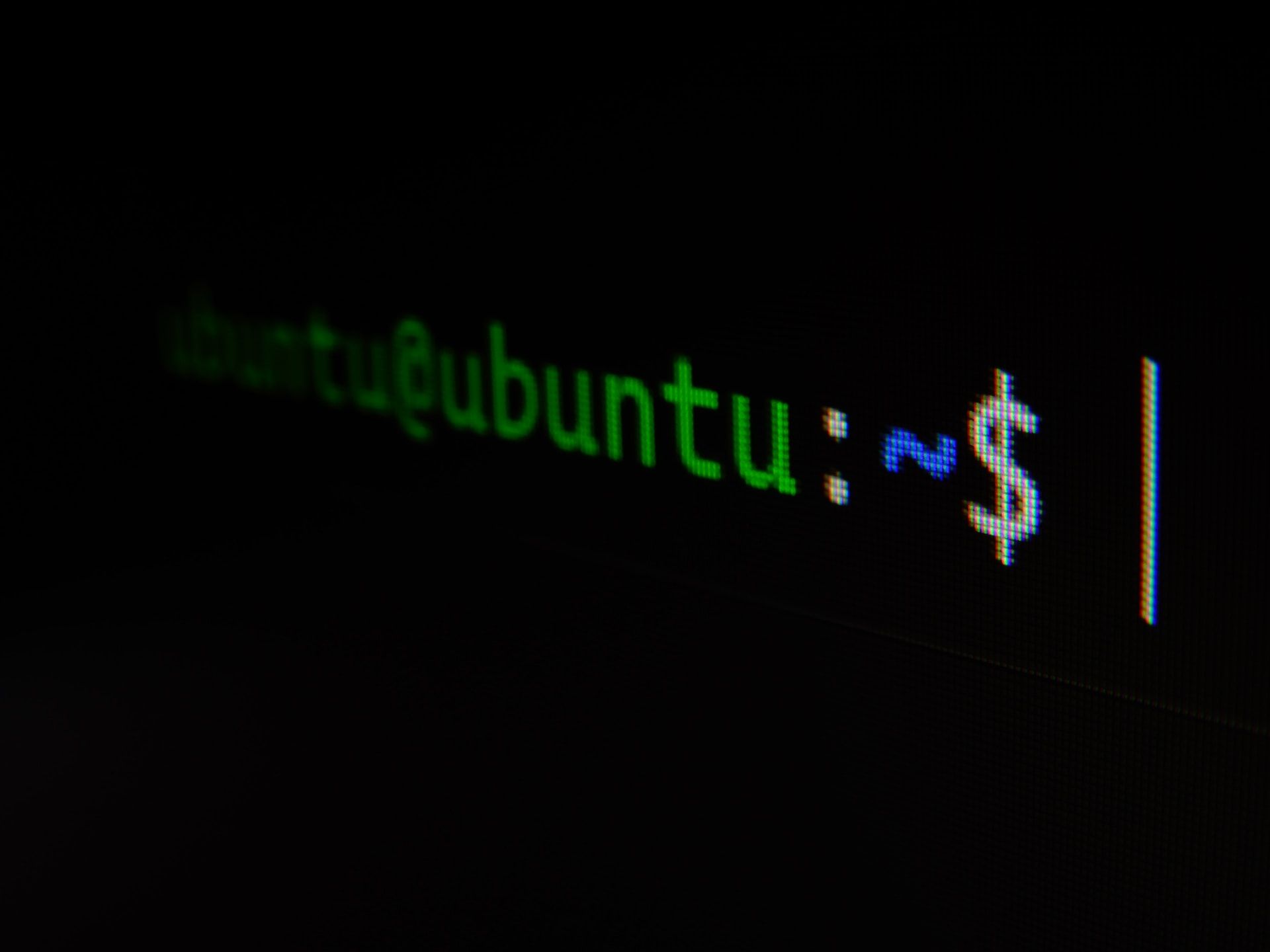This article explores how to use Azure Kubernetes Service for container orchestration with freeCodeCamp.org. Azure Kubernetes Service (AKS) is a managed container orchestration service provided by Microsoft Azure. It simplifies the deployment, management, and scaling of containerized applications using Kubernetes. In this article, readers will learn the basics of AKS, including how to create an AKS cluster, deploy containers, and scale applications. With step-by-step instructions and code examples, this article provides a comprehensive guide for developers looking to leverage AKS for their container orchestration needs. Whether you are new to containerization or already familiar with Kubernetes, this article offers valuable insights and practical guidance for implementing AKS effectively.
How to Use Azure Kubernetes Service for Container Orchestration with freeCodeCamp.org
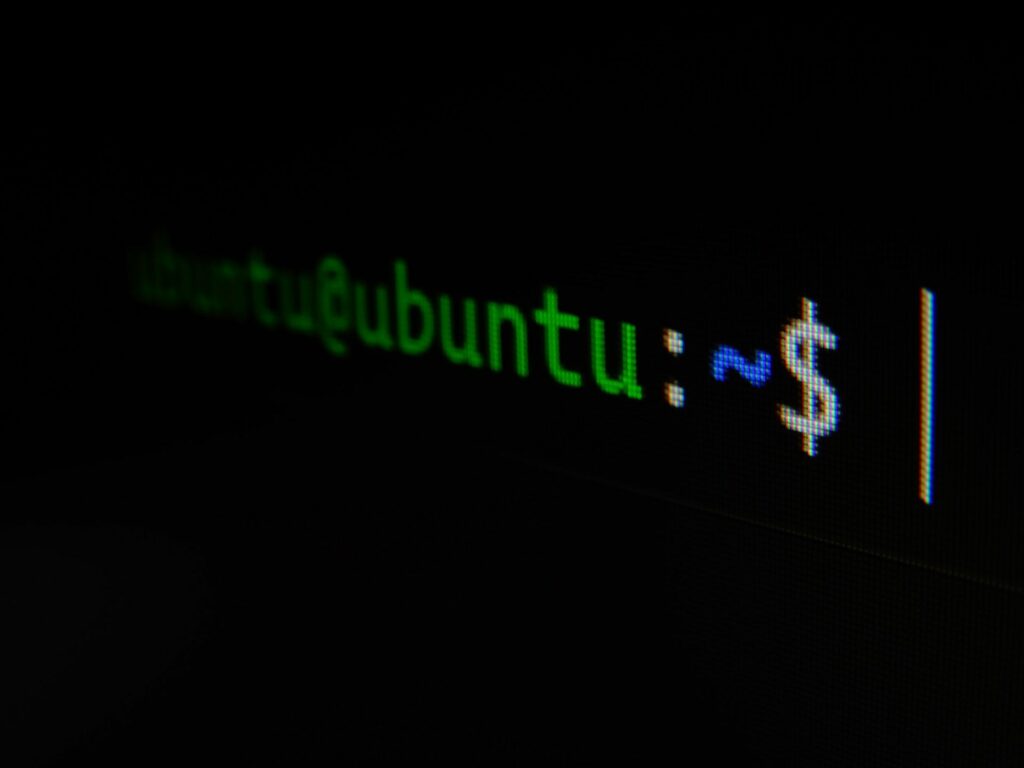
What is Azure Kubernetes Service (AKS)?
Azure Kubernetes Service (AKS) is a managed container orchestration service provided by Microsoft Azure. It simplifies the deployment, management, and scaling of containerized applications using Kubernetes. AKS eliminates the need for manual management of infrastructure, allowing developers to focus on application development and business logic.
Why use Azure Kubernetes Service?
There are several benefits to using Azure Kubernetes Service for container orchestration:
-
Scalability and Flexibility: AKS allows you to easily scale your applications by adding or removing nodes in the cluster. It provides automated scaling of your workloads based on demand, ensuring optimal resource utilization and cost efficiency.
-
High Availability: AKS provides built-in mechanisms for ensuring high availability of your applications. It distributes your workloads across multiple nodes, with automatic replication and failover capabilities, reducing the risk of downtime.
-
Simplified Management: AKS abstracts away the complex management of Kubernetes infrastructure, providing a simplified interface to deploy, manage, and monitor containerized applications. It automates tasks such as cluster provisioning, scaling, and upgrades, saving valuable time and effort.
-
Security and Compliance: AKS provides built-in security features, such as role-based access control (RBAC), network policies, and integration with Azure Active Directory for authentication. It also helps with compliance by providing features like Azure Security Center integration and Azure Policy enforcement.
Setting up an Azure Kubernetes Service (AKS) Cluster
To start using AKS for container orchestration, you need to set up an AKS cluster in your Azure subscription. Here are the steps to get started:
Creating an Azure subscription
Before creating an AKS cluster, you need to have an Azure subscription. If you don’t have an Azure subscription, you can sign up for a free Azure account on the Azure website. Once you have an Azure subscription, you can proceed to the next step.
Creating a resource group
A resource group acts as a container for resources in Azure. It helps to organize and manage resources related to your AKS cluster. You can create a resource group using the Azure portal or Azure CLI. Make sure you choose a meaningful name for your resource group, as it will be used to identify your AKS cluster and associated resources.
Creating a virtual network
Before creating an AKS cluster, you need to create a virtual network to provide network connectivity to your cluster. A virtual network allows communication between the nodes in your AKS cluster and other resources in your Azure subscription. You can create a virtual network using the Azure portal or Azure CLI. Specify the subnet range and other network settings according to your requirements.
Creating an AKS cluster
Once you have a resource group and virtual network set up, you can proceed to create an AKS cluster. You can create an AKS cluster using the Azure portal, Azure CLI, or Azure PowerShell. Specify the desired cluster name, node count, node size, and other cluster settings. You can also choose to enable features like Azure Container Registry integration, monitoring, and virtual node for serverless workloads.
Configuring authentication and authorization
After creating the AKS cluster, you need to configure authentication and authorization settings. This includes setting up a Kubernetes cluster administrator, configuring RBAC roles, and enabling Azure Active Directory integration for user authentication. These settings ensure secure access to the AKS cluster and control over user permissions.
Connecting to the AKS cluster
Once the AKS cluster is created and configured, you can connect to it using various methods. You can use the Azure portal, Azure CLI, Azure PowerShell, or Kubernetes command-line tools like kubectl to interact with the cluster. Make sure you have the necessary credentials and connection details to connect to the cluster.
Deploying a sample application
With the AKS cluster set up and connected, you can now deploy a sample application to test the container orchestration capabilities of AKS. There are several ways to deploy an application to AKS, including using Azure Container Registry, Helm charts, or Kubernetes manifests. Choose the method that best suits your application requirements and preferences.
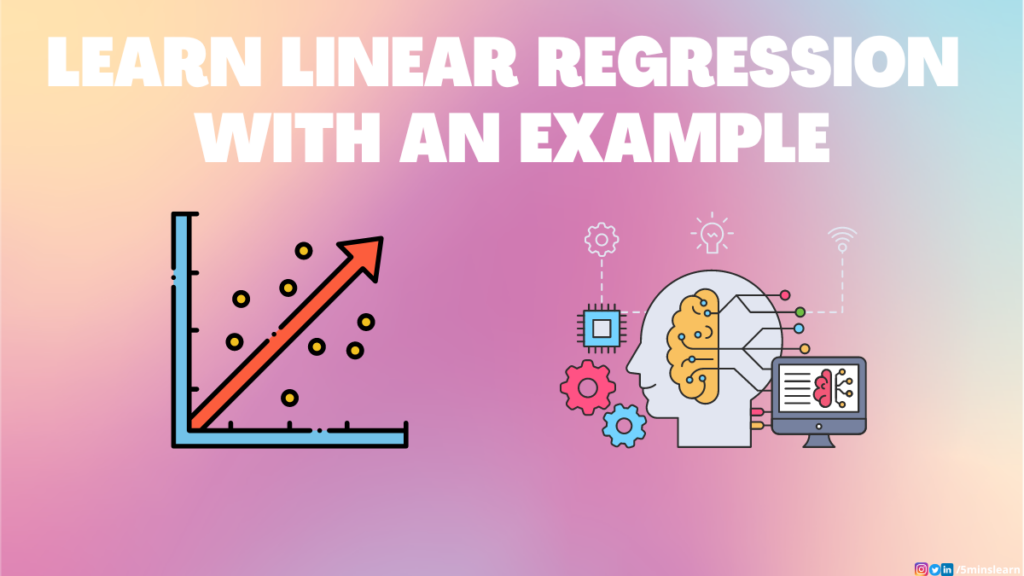
Managing Azure Kubernetes Service (AKS) Cluster
Once your AKS cluster is up and running, you’ll need to manage it efficiently to ensure optimal performance and reliability. Here are some key aspects of managing an AKS cluster:
Scaling the cluster
AKS allows you to scale your cluster based on the demand and resource requirements of your applications. You can scale the cluster manually or use automated scaling based on metrics like CPU utilization or custom metrics. Scaling the cluster ensures that your applications have enough resources to handle increased workloads and user traffic.
Upgrading the cluster
To take advantage of new features and bug fixes, it’s important to keep your AKS cluster up to date. AKS provides a seamless upgrade experience, allowing you to upgrade your cluster to the latest Kubernetes version with minimal disruption to your applications. You can choose to upgrade the control plane and node pools separately or together, depending on your requirements.
Running and managing containers
AKS enables you to run and manage containers using Kubernetes. You can deploy containerized applications as pods, which are the smallest unit of work in Kubernetes. Pods allow you to group and manage related containers, providing efficient resource utilization and improved isolation. You can manage pods, containers, and other Kubernetes resources using the Kubernetes API or tools like kubectl.
Monitoring the cluster
Monitoring is essential to ensure the health and performance of your AKS cluster. AKS provides integration with Azure Monitor, which allows you to collect and analyze various metrics and logs from your cluster. You can monitor metrics like CPU utilization, memory usage, network traffic, and container health. Azure Monitor provides insights into the cluster’s performance, helping you identify and troubleshoot any issues.
Maintaining security and compliance
Security is a critical aspect of managing an AKS cluster. AKS provides built-in security features to help you maintain the security and compliance of your cluster and applications. You can enforce access control using RBAC, implement network policies, and secure communication using TLS certificates. AKS also integrates with Azure Security Center and Azure Policy for enhanced security and compliance monitoring.
Troubleshooting and Debugging in Azure Kubernetes Service
Troubleshooting and debugging are inevitable tasks when managing an AKS cluster. AKS provides various tools and techniques to help you identify and resolve common issues. Here are some common troubleshooting tasks in AKS:
Identifying and resolving common issues
AKS provides diagnostic logs and events that can help you identify and resolve common issues. You can access these logs and events using Azure Monitor or other log analytics tools. Common issues can include container failures, pod evictions, network connectivity problems, or resource constraints. Analyzing logs and events can provide insights into the root cause of the issue and help you take appropriate actions.
Inspecting container logs
Container logs are invaluable for troubleshooting and debugging containerized applications in AKS. AKS integrates with Azure Monitor and Azure Log Analytics, allowing you to collect and analyze container logs. You can access container logs using tools like kubectl or using Azure Monitor’s log query language. Analyzing container logs can help you identify application errors, performance bottlenecks, or other issues related to your containers.
Debugging application pods
Sometimes you may need to debug the application running inside a pod in your AKS cluster. AKS provides built-in support for debugging pods using tools like kubectl. You can attach to a running pod and execute commands or inspect the container’s file system or environment variables. Debugging pods can help you troubleshoot application-specific issues or understand the behavior of your application in a distributed environment.
Investigating cluster failures
In case of cluster failures or unexpected behavior, AKS provides tools and techniques to investigate the root cause. You can analyze cluster logs, events, and metrics to understand what went wrong and take appropriate actions. AKS also provides features like managed clusters and node auto-repair, which can automatically detect and recover from certain failures. Investigating cluster failures can help you improve the overall reliability of your AKS cluster.
Best Practices for Azure Kubernetes Service (AKS)
To ensure optimal performance, reliability, and security of your AKS cluster, it’s important to follow best practices. Here are some best practices for using AKS:
Optimizing performance and resource utilization
To optimize performance, make sure you are utilizing resources efficiently. Monitor resource usage regularly and scale your cluster based on demand. Tune container resource limits and requests to ensure optimal resource allocation. Use horizontal pod autoscaling to automatically adjust the number of pods based on workload. Optimize your application code and configurations for better performance.
Implementing high availability
High availability is crucial for ensuring uninterrupted operations of your containerized applications. Distribute your workloads across multiple nodes and availability zones to minimize the risk of single points of failure. Use features like pod replicas, node pools, and clustering to achieve high availability. Leverage features like Azure Load Balancer and Azure Application Gateway for load balancing and traffic distribution.
Securing the AKS cluster
Security should be a top priority when managing an AKS cluster. Implement least privilege principles by configuring RBAC roles and permissions appropriately. Enable network policies to control inbound and outbound traffic in your cluster. Use Azure Security Center to monitor and detect security threats. Regularly update your cluster and applications to protect against known vulnerabilities.
Scheduling and scaling applications
AKS provides various options for scheduling and scaling applications. Choose the appropriate scaling strategy based on the characteristics of your applications. Use the built-in Kubernetes autoscaling features or implement custom autoscaling mechanisms. Consider the resource requirements, workload patterns, and business needs when scheduling and scaling applications.
Monitoring and logging best practices
Effective monitoring and logging are essential for maintaining the health and performance of your AKS cluster. Define meaningful metrics and alerts to track the behavior of your cluster and applications. Collect and analyze logs and events to identify issues and troubleshoot problems. Utilize tools like Azure Monitor and log analytics to gain insights into your cluster’s performance and make data-driven decisions.
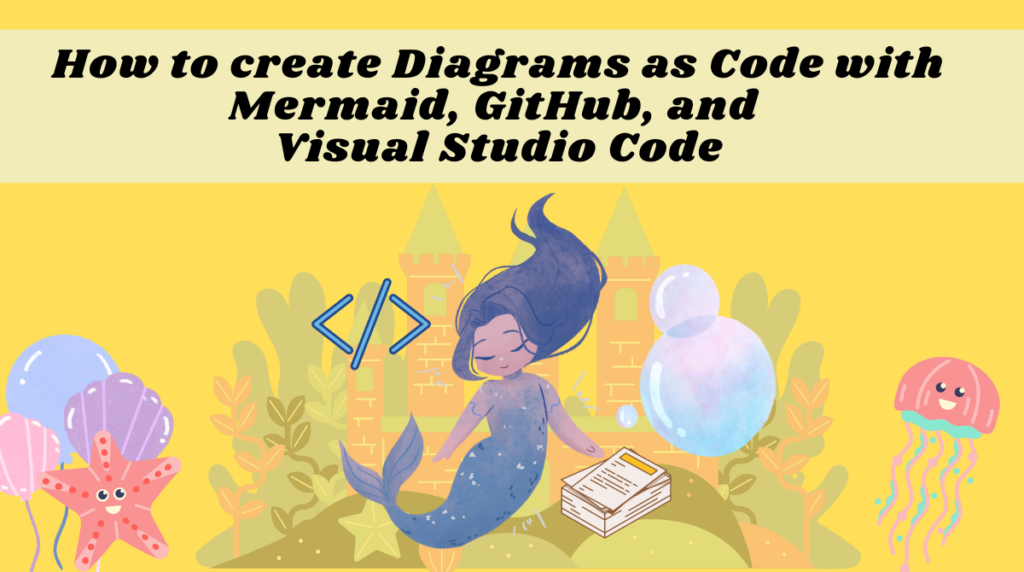
Conclusion
Azure Kubernetes Service (AKS) is a powerful platform for container orchestration, providing scalability, flexibility, and simplified management. By following the steps outlined in this article and adhering to best practices, you can effectively leverage AKS to deploy and manage containerized applications with ease. Whether you are a developer, DevOps engineer, or IT professional, AKS offers the capabilities you need to build and run reliable, scalable, and secure applications in the cloud.