This article explores the issue of returning results from a Python function to a program when a library is causing a block. It delves into the challenges faced by developers when a library prevents the desired flow of data between functions and offers solutions for overcoming this obstacle. By examining different methods such as threading, multiprocessing, and asyncio, readers will gain a better understanding of how to handle this common issue in Python programming. Whether it’s dealing with a library that blocks the way or learning how to ensure smooth data flow, this article provides practical insights and solutions for developers looking to optimize their Python programs.

How to Return Results from a Python Function to Your Program When a Library is Blocking the Way
Python is a popular programming language known for its simplicity, readability, and versatility. One of the key features of Python is its extensive library ecosystem, which allows developers to leverage existing code to solve complex problems. However, sometimes these libraries can introduce blocking behavior, making it difficult to return results from a function to the main program. In this article, we will explore different techniques for returning results from a Python function when a library is blocking the way.
Understanding Blocking Libraries
Before we dive into the solutions, it is important to understand what blocking libraries are and why they can pose a challenge when returning results from a Python function. In programming, blocking refers to a situation where a program is unable to continue execution until a particular task or operation is completed. This is common when interacting with external resources such as databases, network sockets, or web APIs.
When a library is blocking, it means that the function calls within that library will block the execution of the program until they complete. This can be problematic if we need to return results from these functions to the main program and continue its execution in parallel. If we wait for the blocking functions to complete, the program will be unresponsive and unable to perform any other tasks.
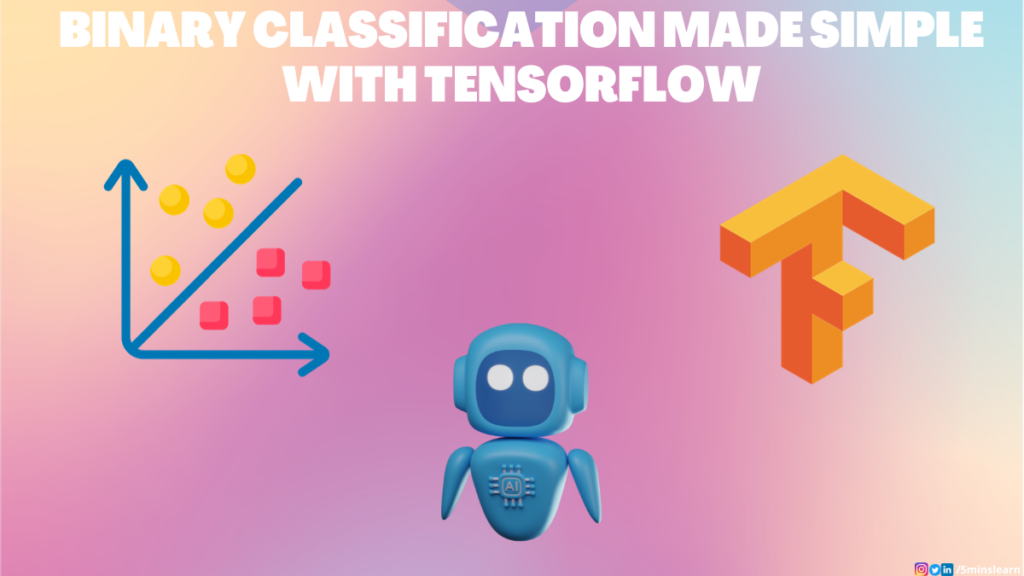
Techniques for Returning Results
To overcome the challenges associated with blocking libraries, we can employ various techniques that allow us to return results from a Python function to the main program. Let’s explore some of these techniques:
Multithreading
One approach to dealing with blocking libraries is to utilize multithreading. By creating separate threads of execution, we can run the blocking functions in parallel and continue the execution of the main program simultaneously. This allows us to return results from the blocking functions while keeping the program responsive.
Python provides a threading module that makes it easy to work with threads. We can create a new thread for each blocking function call and define a callback function to handle the results once they are available. By using threading, we can effectively return results from a function without blocking the main program.
Asynchronous Programming
Another technique for handling blocking libraries is asynchronous programming. This programming paradigm allows us to write non-blocking code by using async and await keywords. By marking functions as asynchronous, we can pause their execution when encountering blocking operations and resume them once the operations are complete.
Python provides an asyncio module that enables asynchronous programming. We can write a coroutine function using the async keyword and use await to pause the execution when calling a blocking library function. This allows other tasks or coroutines to execute while waiting for the blocking operation to complete, ensuring the program remains responsive.
Callback Functions
Callback functions offer a way to return results from a Python function when a library is blocking. Instead of waiting for the blocking function to complete, we can pass a callback function as an argument to the blocking function. This callback function is then executed with the result once it becomes available.
To implement a callback function, we define a separate function that takes the result as an argument. This function can handle the result or perform any further processing required. By using callback functions, we can return results from a function without blocking the main program, allowing it to continue execution.
Event-driven Programming
Event-driven programming is a paradigm where the flow of the program is determined by events, which can include user actions, system notifications, or data arrivals. In the context of returning results from a Python function, we can use event-driven programming to handle the results once they are available.
Python provides a variety of event-driven frameworks and libraries, such as Twisted or Tornado, that allow us to build responsive applications. These frameworks use event loops and event handlers to handle events and execute corresponding functions when triggered. By registering an event handler for the completion of the blocking function, we can return results to the main program when they are ready.
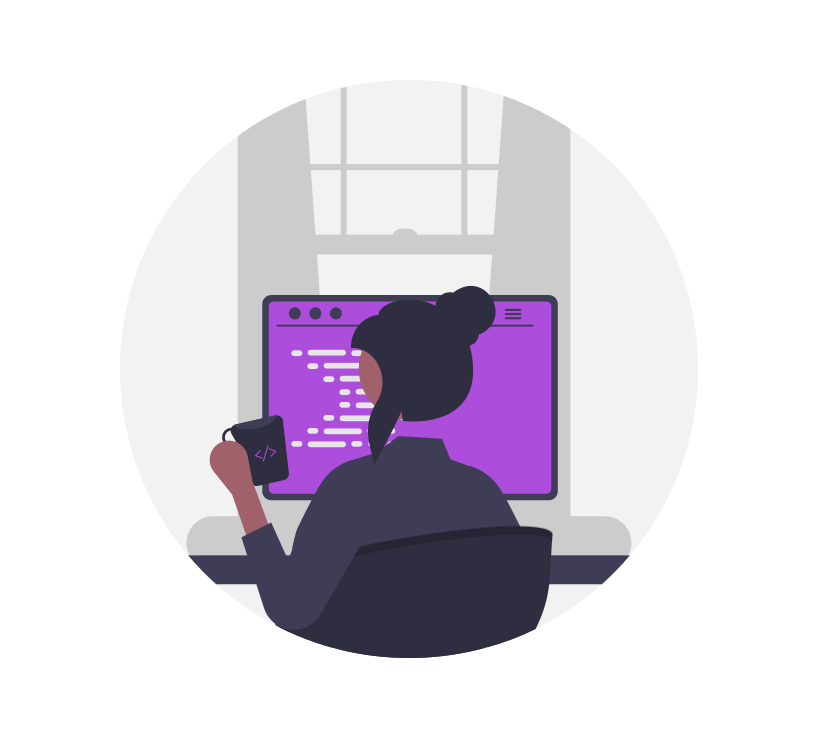
Conclusion
Returning results from a Python function when a library is blocking can be challenging but not impossible. By employing techniques such as multithreading, asynchronous programming, callback functions, or event-driven programming, we can overcome the limitations imposed by blocking libraries. Each technique offers its own advantages and trade-offs, so it’s important to choose the most suitable approach based on the specific requirements of the application. With these techniques in your toolbox, you can confidently handle blocking libraries and ensure the responsiveness of your Python programs.

