This article explores how to create diagrams as code using tools such as Mermaid, GitHub, and Visual Studio Code. It provides step-by-step instructions and guidance for developers interested in leveraging these tools to create visual representations of their code. By utilizing diagramming techniques, developers can enhance their understanding of complex systems and communicate them effectively with others. The article highlights the benefits of diagramming as code and offers practical tips for getting started with this approach. Whether you are a beginner or an experienced developer, this article will equip you with the knowledge and tools to create diagrams that enhance your coding experience.
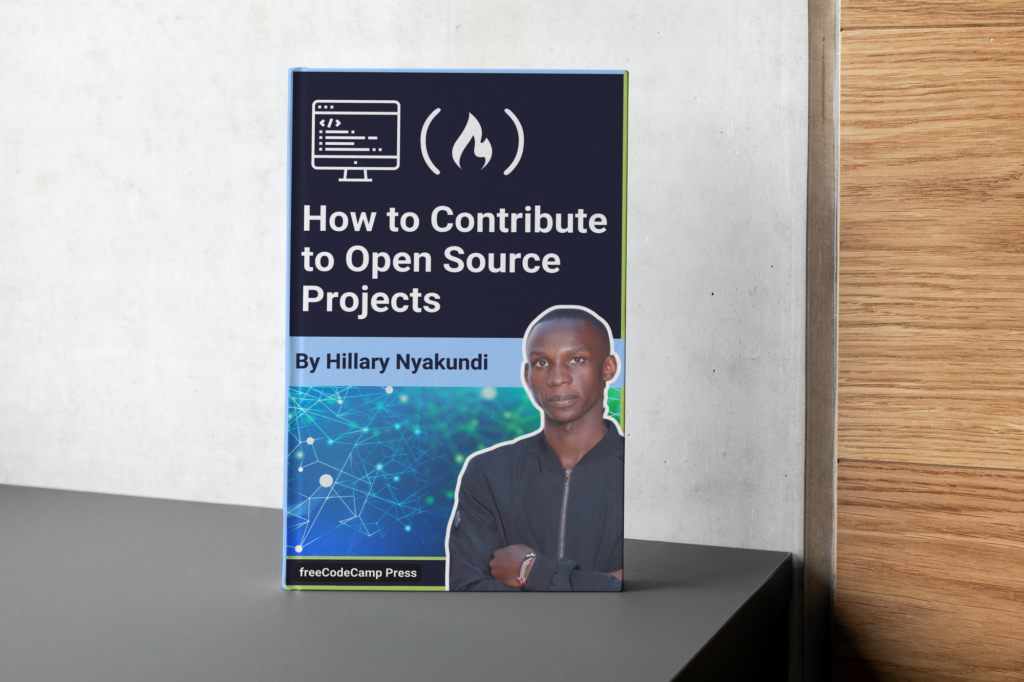
Introduction to Diagrams as Code
Creating diagrams can be an essential part of designing software systems, visualizing processes, and communicating ideas. Traditionally, diagrams were hand-drawn or created using specialized software. However, a new approach called “Diagrams as Code” has gained popularity in recent years. This approach allows developers and engineers to create diagrams using simple text-based syntax, which can be stored and version-controlled alongside other code files.
What are Diagrams as Code?
Diagrams as Code is a concept that allows developers to create diagrams using a text-based syntax, similar to how source code is written. This approach is based on the idea that diagrams should be treated as code, with all the benefits that come with it, such as version control, collaboration, and automation.
Instead of using graphical editors, developers can write code that represents the desired diagram and then generate the diagram itself. This approach offers several advantages, such as easier maintenance, repeatability, and the ability to integrate diagrams into development workflows.

Benefits of Diagrams as Code
Using Diagrams as Code offers several benefits over traditional diagram creation methods. Here are a few key advantages:
- Version control: By treating diagrams as code, they can be stored and version-controlled alongside other code files. This allows for easy tracking of changes, collaboration, and reverting to previous versions if needed.
- Automation and repeatability: Diagrams can be generated automatically from the code, making it easy to keep them up to date with the latest changes in the system. This reduces the risk of outdated or inconsistent diagrams.
- Collaboration: Diagrams as Code enable better collaboration among team members. Since diagrams are stored as code, multiple developers can work on them simultaneously, just like any other code file. This eliminates the need for manual merging and ensures that everyone is working with the latest version of the diagram.
- Integration with development workflows: Diagrams created as code can be integrated into existing development workflows. They can be automatically generated as part of the build process, included in documentation generation, or even used for automated testing.
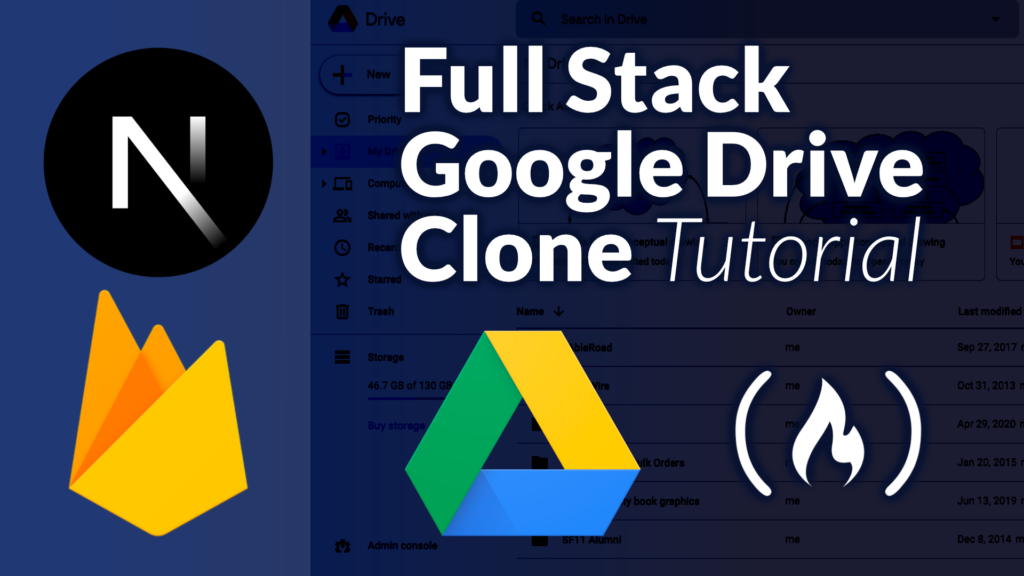
Tools for Creating Diagrams as Code
There are several tools available for creating diagrams as code. One popular choice is Mermaid, a simple and flexible diagramming tool that allows developers to create a wide range of diagrams using a simple text-based syntax.
1. Mermaid
Mermaid is an open-source tool that makes it easy to create diagrams as code. It supports a variety of diagram types, including flowcharts, sequence diagrams, class diagrams, Gantt charts, and more.
Overview of Mermaid
Mermaid uses a declarative syntax to describe the structure and layout of diagrams. The syntax is simple and easy to learn, making it accessible to developers with little or no prior experience in diagramming.
Installation and Setup
To use Mermaid, you need to install the Mermaid CLI tool or use it as a library in your programming language of choice. The tool is available for various platforms, including Windows, macOS, and Linux.
Once installed, you can start creating diagrams using the Mermaid syntax and save them as .mmd files.
Creating Diagrams with Mermaid
To create a diagram with Mermaid, you simply write the diagram structure in plain text using the Mermaid syntax. For example, to create a simple flowchart, you can write the following code:
graph LR A --> B B --> C C --> D This code describes a flowchart with four nodes connected by arrows. You can save the code in a .mmd file and generate the corresponding diagram using the Mermaid CLI tool or library.
Mermaid provides extensive documentation and examples on its official website, making it easy to learn and use.
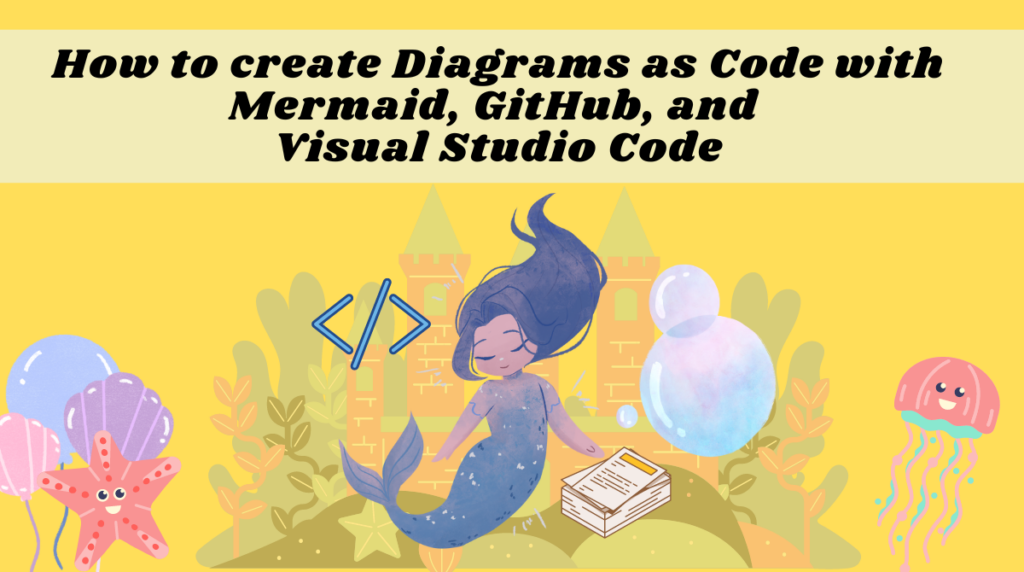
Conclusion
Diagrams as Code offer developers a powerful and flexible way to create and manage diagrams. By treating diagrams as code, developers can leverage the benefits of version control, automation, and collaboration, making the diagram creation process more efficient and effective.
Mermaid is one of the popular tools for creating diagrams as code. Its easy-to-learn syntax and wide range of diagram types make it a valuable asset for any developer or engineer.
Whether you are designing software systems, visualizing processes, or communicating ideas, Diagrams as Code can help streamline your workflow and improve the clarity and effectiveness of your diagrams. Consider exploring tools like Mermaid and start creating diagrams as code today.

