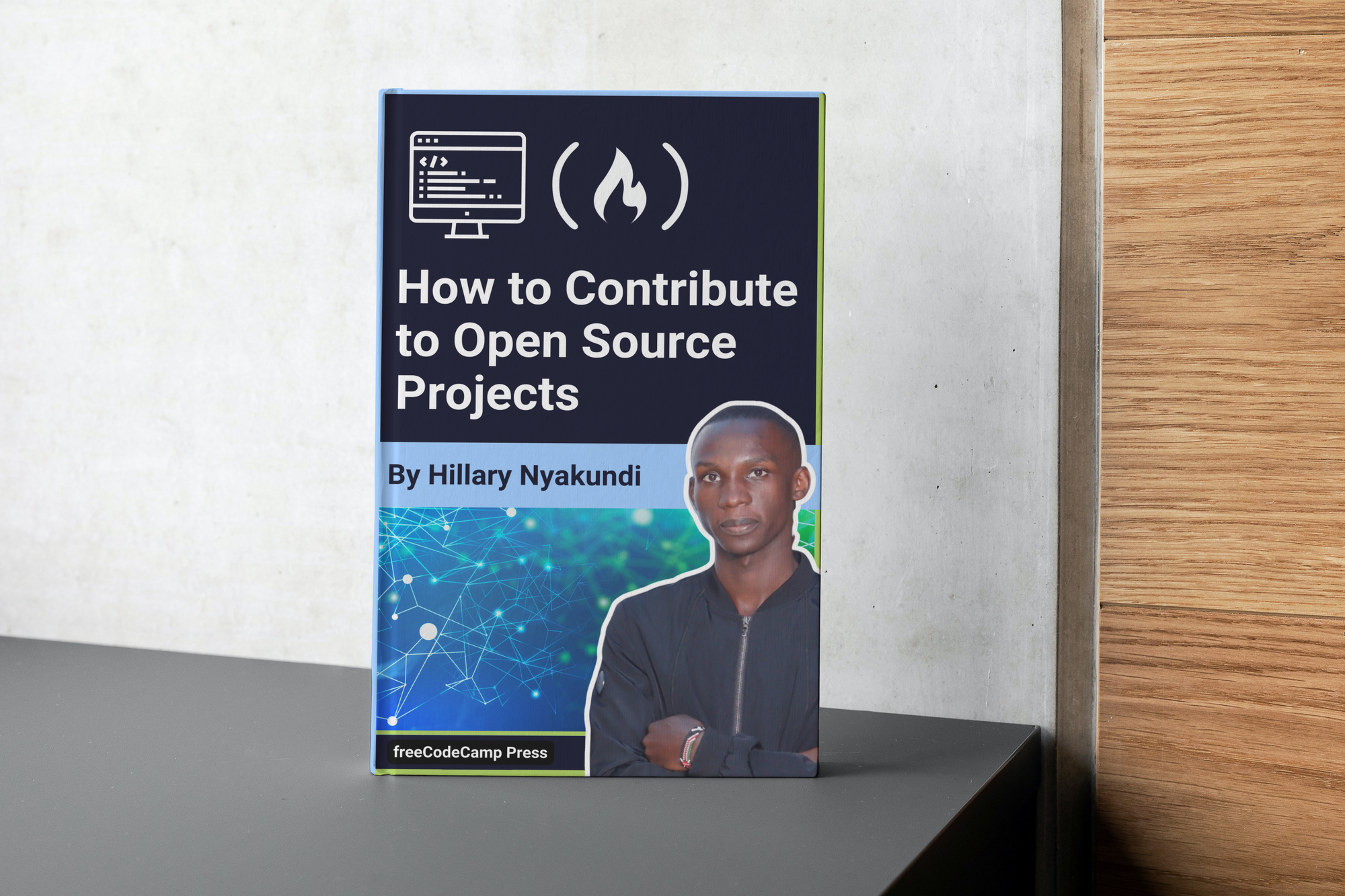This article titled “How to Choose a Deployment Strategy for Your Next.js Application with freeCodeCamp.org” provides valuable guidance and insights on selecting the right deployment strategy for Next.js applications. With Next.js gaining popularity as a powerful framework for building server-side rendered React applications, it is essential to understand the various deployment options available and make an informed decision. The article offers an in-depth exploration of different deployment strategies, including hosting on static file hosting services, deploying to serverless platforms, and using containerization with Docker. Readers will gain a clear understanding of the pros and cons of each approach, enabling them to choose the best deployment strategy to suit their specific project requirements.
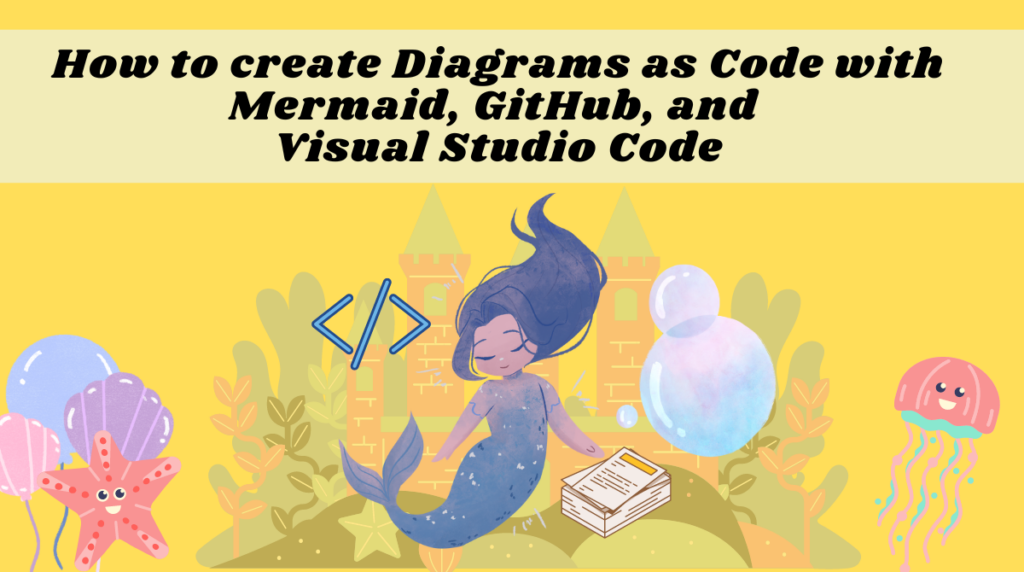
Introduction
In today’s digital age, web applications have become an essential part of businesses and organizations. Developers are constantly searching for the best tools and frameworks to efficiently build and deploy these applications. One such tool that has gained significant popularity is Next.js. Next.js is a powerful framework for building server-side rendered (SSR) and static websites using the React.js library.
This comprehensive article will delve into the world of Next.js, exploring its definition, key features, and deployment strategies. By the end, readers will have a thorough understanding of how to choose the right deployment strategy for their Next.js application.
What is Next.js
Definition and Overview
Next.js is a React framework that enables developers to build powerful and performant web applications. It was developed by Vercel, formerly known as Zeit, and has gained significant traction within the developer community.
Built on top of React.js, Next.js brings several additions and enhancements that make it ideal for building modern web applications. It provides server-side rendering, static site generation, automatic code splitting, and a wealth of other features. These features enable developers to create dynamic and interactive websites with ease.
Key Features of Next.js
Next.js boasts several key features that make it a popular choice among developers:
-
Server-side Rendering (SSR): Next.js enables server-side rendering of web pages, improving performance and SEO.
-
Automatic Code Splitting: Next.js automatically splits and loads JavaScript chunks, resulting in faster initial page loads.
-
Static Site Generation (SSG): Next.js supports static site generation, making it perfect for sites with frequently changing content.
-
Incremental Static Generation: With Next.js, developers can generate static pages on-demand, delivering quicker updates to content.
-
API Routes: Next.js provides API routes, allowing developers to build powerful and efficient backend functionality within their application.
-
CSS-in-JS: Next.js supports CSS-in-JS solutions like Styled Components and CSS Modules, making styling a breeze.
-
TypeScript Support: Next.js has excellent TypeScript support, enabling developers to build type-safe applications.
Choosing a Deployment Strategy
When it comes to deploying a Next.js application, developers have several deployment strategies to choose from. Each strategy offers its own set of advantages and considerations, making it crucial to carefully evaluate the available options.
Factors to Consider
Before diving into the different deployment strategies, let’s explore the key factors that developers should consider:
Scalability
Scalability is a critical consideration for any web application deployment strategy. It involves evaluating the ability of the chosen deployment strategy to handle increased traffic, accommodate user growth, and efficiently manage resources.
Cost
Cost is another important factor. Developers need to consider the expense associated with the chosen deployment strategy, including hosting fees, infrastructure maintenance, and any additional costs related to scaling and performance optimization.
Ease of Use
The ease of use of a deployment strategy is crucial, particularly for developers who want to streamline the deployment process and focus on building their application. A user-friendly deployment strategy can save time and effort, allowing developers to focus on core development tasks.
Performance
Performance is a key aspect of a successful web application. Choosing a deployment strategy that prioritizes performance can ensure fast loading times, efficient resource utilization, and a seamless user experience.
Security
Web application security is a top concern for developers and businesses alike. It is essential to select a deployment strategy that offers robust security features, such as secure data transmission, protection against common vulnerabilities, and access control mechanisms.
Types of Deployment Strategies
Next, let’s explore the different deployment strategies available for Next.js applications:
Traditional Hosting
Traditional hosting involves deploying the application on a dedicated server or shared hosting environment. This strategy requires managing the infrastructure and ensuring scalability, security, and performance.
Containerization
Containerization allows developers to package applications with their dependencies into portable containers. This strategy provides an isolated and consistent runtime environment, making it easier to deploy and manage applications.
Serverless
Serverless deployment eliminates the need for provisioning and managing servers. In this strategy, developers write functions that run in response to specific events or triggers. Cloud providers handle the infrastructure, scaling, and maintenance.
Platform as a Service (PaaS)
PaaS is a cloud computing service that provides a complete platform for deploying and managing applications. It abstracts the underlying infrastructure and offers integrated tools, simplifying the deployment process.
Traditional Hosting
Traditional hosting involves deploying web applications on dedicated servers or shared hosting environments. This deployment strategy requires managing the infrastructure, including server configuration, scalability, security, and performance optimization.
Pros and Cons
Traditional hosting has certain advantages:
-
Flexibility: Developers have full control over the server environment, enabling custom configurations and optimizations.
-
Compatibility: Traditional hosting supports a wide range of technologies and frameworks, making it suitable for diverse applications.
-
Cost: Traditional hosting can be cost-effective for small to medium-sized applications, especially on shared hosting plans.
However, traditional hosting also has its drawbacks:
-
Scalability: Scaling resources can be challenging, requiring manual adjustments or infrastructure modifications.
-
Maintenance: Developers are responsible for server maintenance, including software updates, security patches, and monitoring.
-
Complexity: Setting up and managing servers can be complex, especially for developers without server administration experience.
Providers and Examples
Several hosting providers offer traditional hosting solutions, such as:
-
Bluehost: A popular shared hosting provider offering various hosting plans and one-click WordPress installations.
-
DigitalOcean: An Infrastructure as a Service (IaaS) provider known for its easy-to-use UI and affordable pricing options.
-
Linode: Another popular IaaS provider offering SSD-backed virtual private servers (VPS) with flexible configurations.

Containerization
Containerization is a deployment strategy that involves packaging applications and their dependencies into portable containers. These containers provide an isolated and consistent runtime environment, making it easier to deploy and scale applications.
Pros and Cons
Containerization offers several advantages:
-
Portability: Containers are self-contained and independent of the underlying infrastructure, making them highly portable.
-
Consistency: Containers ensure consistent runtime environments across different hosting platforms, reducing deployment issues.
-
Scalability: Containers can be easily scaled horizontally, supporting increased traffic and user growth.
However, containerization has its challenges as well:
-
Learning Curve: Developers need to familiarize themselves with containerization tools and concepts like Docker and Kubernetes.
-
Resource Overhead: Running containers requires additional resources, which may result in increased costs and slower deployments.
-
Complexity: Implementing and managing containerization infrastructure can be complex, requiring expertise and additional setup.
Docker and Kubernetes
Docker is a popular containerization platform that simplifies the container workflow, allowing developers to package applications and their dependencies. Kubernetes, on the other hand, is an open-source container orchestration system that automates the deployment, scaling, and management of containers.
Providers and Examples
Several providers offer containerization solutions, including:
-
Amazon Elastic Container Service (ECS): A fully managed container orchestration service that integrates with AWS services like EC2 and Fargate.
-
Google Kubernetes Engine (GKE): A managed Kubernetes service that simplifies the deployment and management of containers on Google Cloud.
-
Azure Kubernetes Service (AKS): A fully managed Kubernetes service that offers integrated developer tools and security features on Microsoft Azure.
Serverless
Serverless deployment, also known as Function as a Service (FaaS), shifts the server management responsibility to cloud providers. Developers write functions that run in response to specific events or triggers, and the cloud provider handles the underlying infrastructure and scaling.
Pros and Cons
Serverless offers several benefits:
-
Scalability: Serverless architectures automatically scale based on demand, ensuring optimal resource utilization.
-
Managed Infrastructure: Cloud providers manage the infrastructure, including servers, networking, and security, simplifying deployment.
-
Cost Efficiency: Pay-per-use pricing models mean developers only pay for the time their functions execute, making it cost-effective for low-traffic applications.
However, there are considerations when choosing a serverless deployment strategy:
-
Cold Start Overhead: Serverless functions may experience a slight delay (cold start) when invoked for the first time due to infrastructure provisioning.
-
Vendor Lock-in: Each provider has its own serverless implementation, making it challenging to switch vendors without significant code adjustments.
-
Limited Execution Time: Serverless functions have execution time limits imposed by providers, typically ranging from a few seconds to a few minutes.
AWS Lambda and Azure Functions
AWS Lambda and Azure Functions are popular serverless platforms provided by Amazon Web Services (AWS) and Microsoft Azure, respectively. These platforms allow developers to write and deploy functions without worrying about server management.
Providers and Examples
Several cloud providers offer serverless solutions, including:
-
AWS Lambda: A fully managed serverless computing platform from Amazon Web Services.
-
Azure Functions: Microsoft Azure’s serverless compute service that enables developers to run event-driven code without provisioning or managing infrastructure.
-
Google Cloud Functions: A lightweight compute platform from Google Cloud that executes functions in response to events.
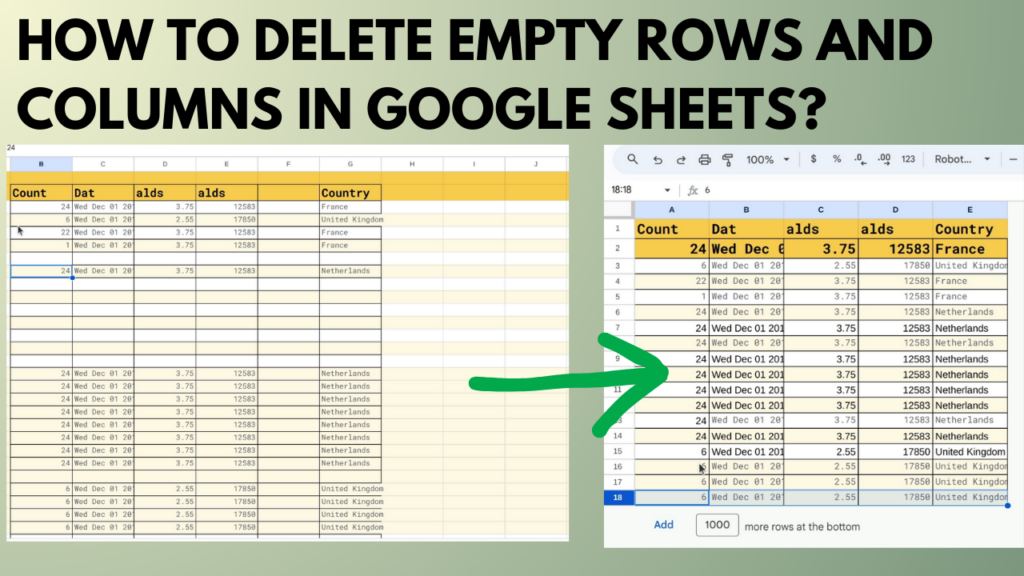
Platform as a Service (PaaS)
Platform as a Service (PaaS) is a cloud computing model that provides a complete platform for deploying and managing applications. PaaS abstracts the underlying infrastructure, enabling developers to focus on building and deploying their applications.
Pros and Cons
PaaS offers several advantages:
-
Simplicity: PaaS providers handle infrastructure management, server configurations, scaling, and other operational tasks, simplifying deployment.
-
Scalability: PaaS platforms are designed to scale easily, automatically adjusting resources based on application demand.
-
Integrated Tools: PaaS providers often offer integrated tools for logging, monitoring, and application performance management, enhancing developer productivity.
However, PaaS has some limitations:
-
Vendor Lock-in: Adopting a PaaS platform may result in vendor lock-in, making it difficult to switch providers without significant changes.
-
Limited Configuration: PaaS platforms may limit certain configuration options and impose restrictions on system-level access for security reasons.
Providers and Examples
Several PaaS providers offer platforms for deploying Next.js applications, including:
-
Vercel: The creators of Next.js offer a PaaS hosting platform specifically tailored for Next.js applications.
-
Heroku: A popular PaaS provider that supports multiple programming languages and frameworks, including Node.js and React.
-
Google App Engine: A fully managed and scalable PaaS platform that supports multiple programming languages and runtimes.
Conclusion
Deploying a Next.js application requires careful consideration of various factors such as scalability, cost, ease of use, performance, and security. The deployment strategy chosen should align with the specific needs of the application and the expertise of the development team.
Traditional hosting, containerization, serverless, and PaaS are all viable options for deploying Next.js applications, each with its own set of pros and cons. Evaluating the advantages and considerations of each strategy will help developers make an informed decision.
With Next.js gaining popularity, it is essential for developers to understand the different deployment strategies available and choose the one that best fits their project requirements. By doing so, developers can ensure efficient, scalable, and secure deployment of their Next.js applications.
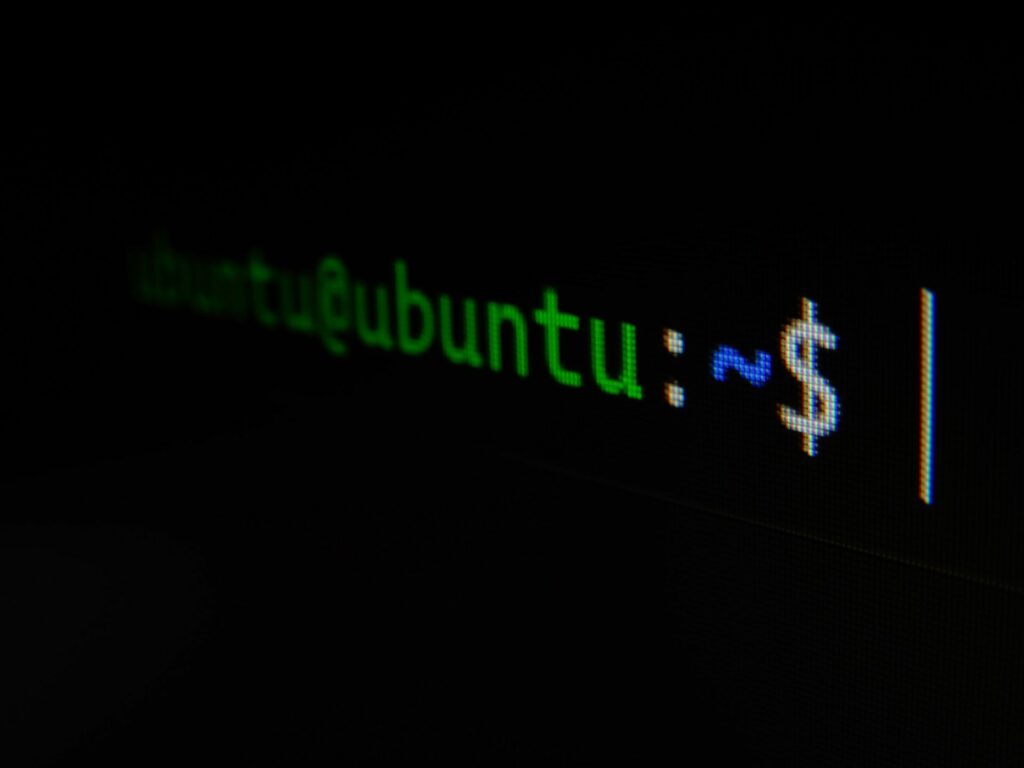
References
- freeCodeCamp.org, “How to Choose a Deployment Strategy for Your Next.js Application”
- [Links to the original articles mentioned]