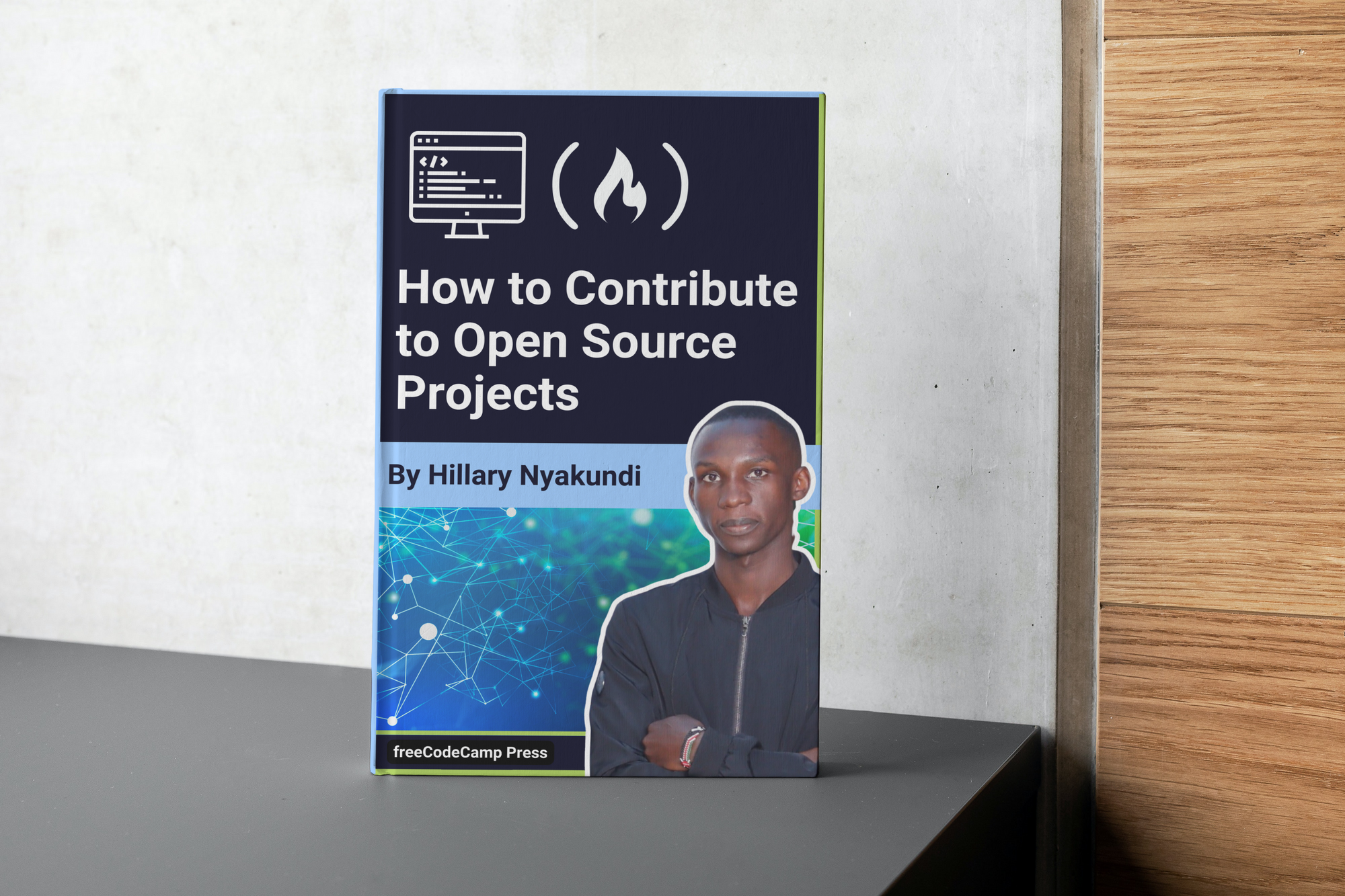The article “Accessibility Resources for Developers by freeCodeCamp.org” provides valuable information and resources for developers to ensure their projects are accessible to all users. With a focus on inclusive design, the article highlights the importance of considering accessibility from the start of the development process. The article offers insights into various accessibility guidelines, including WCAG (Web Content Accessibility Guidelines), and provides tips on creating accessible HTML, CSS, and JavaScript code. It also discusses the use of assistive technologies and provides resources for further learning on accessibility best practices. Whether you are a seasoned developer or just starting out, this article is a must-read for anyone looking to create more inclusive and accessible web applications.
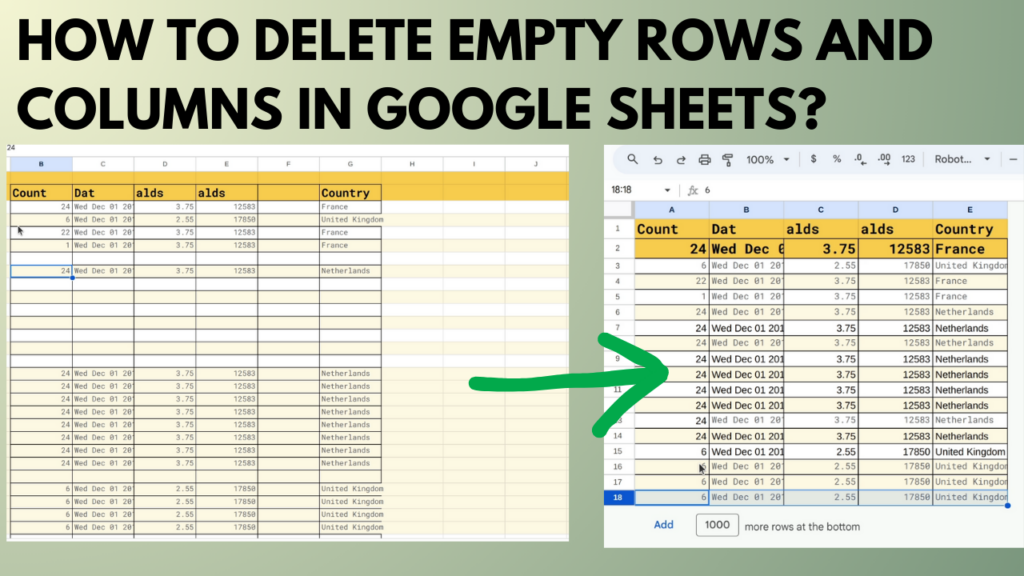
Accessibility Resources for Developers
Accessibility is a crucial aspect of website development that ensures equal access and usability for people with disabilities. In order to create inclusive and accessible websites, developers need to be equipped with the necessary knowledge and resources. This article will provide an overview of accessibility resources for developers and explore various aspects of making websites accessible. Let’s dive in!
Why Accessibility is Important for Developers
The Importance of Web Accessibility
Web accessibility refers to designing and developing websites that are usable by individuals with disabilities. It is not only important from an ethical standpoint but also has legal implications. Web accessibility allows people with disabilities to navigate websites, access information, and engage with online content effectively. By considering accessibility during the development process, developers can ensure that their websites are inclusive and provide equal opportunities for all users.
Benefits of Creating Accessible Websites
Creating accessible websites brings a wide range of benefits for both users and developers. Accessible websites enhance the user experience for individuals with disabilities, enabling them to browse and interact with content effectively. Moreover, accessible websites often have improved search engine optimization (SEO) and better usability for all users, including those without disabilities. From a business perspective, creating accessible websites can expand the audience reach, increase user engagement, and enhance the brand reputation.
Legal Requirements for Accessibility
In many countries, there are legal obligations or regulations in place to ensure web accessibility. The most well-known and established guidelines are the Web Content Accessibility Guidelines (WCAG) developed by the World Wide Web Consortium (W3C). WCAG provides a set of standards that are internationally recognized and widely adopted. It is important for developers to comply with these guidelines and ensure their websites meet the required accessibility standards to avoid legal repercussions and create an inclusive online environment.
How to Make Your Website Accessible
Ensuring web accessibility requires developers to implement specific techniques and follow established guidelines. Here are some steps to make your website accessible:
Understanding WCAG Guidelines
The Web Content Accessibility Guidelines (WCAG) provide a comprehensive set of recommendations for making web content more accessible. It is important for developers to understand and follow these guidelines to ensure their websites meet the necessary accessibility standards. The WCAG guidelines cover a wide range of topics, including perceivable, operable, understandable, and robust content. By following these guidelines, developers can address various accessibility issues and create a more inclusive online environment.
Testing Your Website for Accessibility
Testing plays a crucial role in identifying accessibility issues and ensuring that your website meets the necessary standards. There are various tools and techniques available to test the accessibility of your website. Manual testing involves using assistive technologies, such as screen readers and keyboard navigation, to evaluate the user experience for individuals with disabilities. Automated testing tools can also be used to identify and fix common accessibility issues. It is important to perform regular and thorough accessibility testing throughout the development process to ensure your website is accessible to all users.
Accessibility Auditing Tools
Accessibility auditing tools can assist developers in evaluating the accessibility of their websites. These tools analyze web pages and provide detailed reports highlighting potential accessibility issues. Some popular accessibility auditing tools include Axe, Lighthouse, and Wave. By using these tools, developers can quickly identify accessibility barriers and take necessary steps to address them.
Fixing Common Accessibility Issues
Developers should be aware of common accessibility issues and learn how to fix them. Some common accessibility issues include missing alternative text on images, improper heading structure, lack of keyboard navigation, and insufficient color contrast. By familiarizing themselves with these issues and implementing appropriate solutions, developers can ensure their websites are accessible to a wider audience.
Accessible Coding Practices
Implementing accessible coding practices is essential for creating inclusive websites. Here are some key practices developers should consider:
Using Semantic HTML
Semantic HTML refers to using HTML elements that convey the correct structure and meaning of content. By using semantic HTML tags such as headings, paragraphs, lists, and links appropriately, developers can improve the accessibility and usability of their websites. Semantic HTML helps individuals with disabilities, especially those using assistive technologies, to navigate and understand the content more effectively.
Structuring Content for Accessibility
Properly structuring content is crucial for accessibility. Developers should organize content hierarchically using headings and subheadings to create a logical flow. By doing so, individuals with disabilities can easily navigate through the content and understand the context.
Semantic Headings and Landmarks
Using semantic headings and landmarks is essential for providing a clear structure to web pages. Headings help individuals with disabilities understand the organization of content, while landmarks such as headers, footers, and navigation elements make it easier for users to navigate through the website.
Properly Formatting Links and Buttons
Links and buttons are important interactive elements on a website. Developers should ensure that links and buttons have descriptive text or labels that provide context and indicate their purpose. Making these elements accessible to individuals with disabilities using assistive technologies is crucial for their overall user experience.
Using Accessible Images and Alt Text
Images play a significant role in web content but can pose accessibility barriers for individuals with visual impairments. Developers should provide meaningful alternative text (alt text) for images, which is read aloud by screen readers to describe the image content. This allows individuals with disabilities to understand and engage with the visual content on the website.
Managing Multimedia Accessibility
Multimedia elements, such as videos and audio files, should be made accessible to individuals with disabilities. Developers should provide captions and transcripts for videos, and audio descriptions for visual content within videos. This ensures that individuals who are deaf or hard of hearing, or those who cannot see, can still access and understand the multimedia content.
Creating Accessible Tables
Tables are commonly used to present data on websites. Developers should ensure that tables are structured properly using HTML table elements and include appropriate headers and captions. Screen reader users rely on table structure to understand the relationships between data cells and headers.
Handling Dynamic Content Accessibility
Dynamic content, such as dropdown menus and hidden elements, can pose challenges for individuals with disabilities. Developers should ensure that dynamic content is accessible to all users. This can be achieved by using ARIA (Accessible Rich Internet Applications) attributes to provide additional information to assistive technologies.
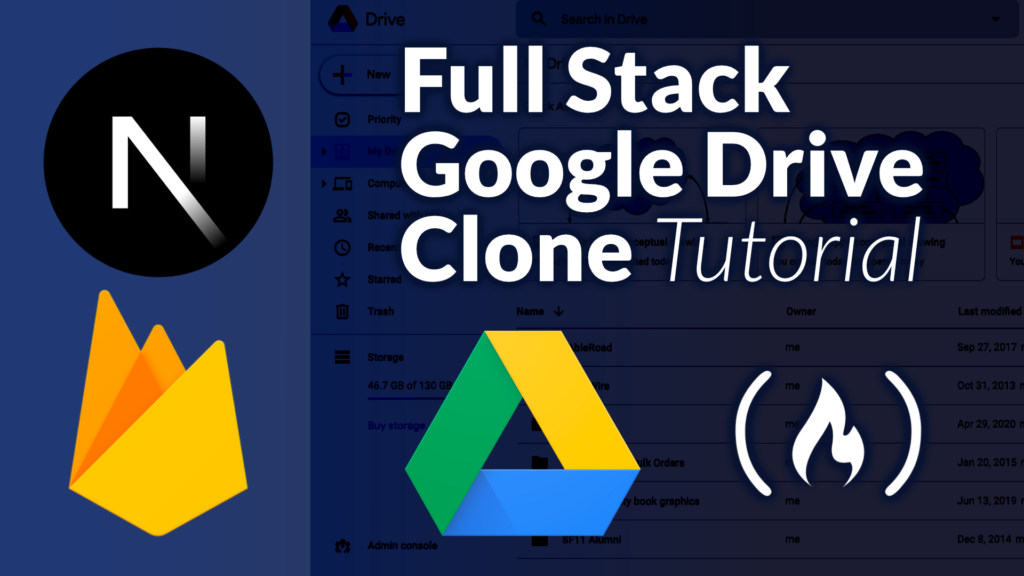
Code Review for Accessibility
Code reviews are an essential part of the software development process, and it’s important to include accessibility in code reviews. Here are some key considerations for code reviews regarding accessibility:
The Importance of Code Reviews
Code reviews help identify and address accessibility issues early in the development process. By incorporating accessibility into code reviews, developers can ensure that the final product meets the necessary accessibility standards and is usable by individuals with disabilities.
Creating an Accessibility Review Checklist
Developers can create an accessibility review checklist to guide code reviews. This checklist should include specific accessibility criteria, such as correct use of semantic HTML, proper labeling of form controls, and sufficient color contrast. By following a checklist, developers can systematically evaluate the accessibility aspects of their code.
Code Review Best Practices
During code reviews, it is important to follow established best practices. This includes reviewing the code for readability, maintainability, and adherence to coding standards. When reviewing for accessibility, developers should also consider the usability and functionality of the website for individuals with disabilities.
Addressing Accessibility Issues in Code Reviews
If accessibility issues are identified during code reviews, it is crucial to address them promptly. Developers should provide suggestions and recommendations on how to fix the issues and ensure that the code meets the required accessibility standards.
Collaborating with Designers and QA for Accessibility
Accessibility is a team effort, and collaboration between developers, designers, and quality assurance (QA) is crucial. Developers should communicate with designers to ensure that the design elements meet accessibility requirements. QA should also perform thorough accessibility testing and provide feedback during the code review process.
Using Semantic HTML
Semantic HTML is essential for creating accessible websites. Here are some key aspects of using semantic HTML:
Understanding Semantic HTML
Semantic HTML refers to using the correct HTML elements to convey the meaning and structure of the content. By choosing the appropriate HTML elements, developers can provide context and improve the accessibility and usability of their websites.
Using Correct HTML Elements
Developers should use HTML elements that accurately represent the content they are presenting. For example, using
for main headings,
for paragraphs, and
for navigation menus. By using the correct HTML elements, developers can ensure that screen readers and other assistive technologies can interpret and present the content correctly.
HTML5 Semantic Elements
HTML5 introduced a set of new semantic elements that provide more descriptive and specific markup options. These elements include
,
,
,
, and
. By using these elements, developers can create clearer and more accessible code structures.
Alternative Text for Non-Text Content
When using images or other non-text content, developers should provide alternative text (alt text) that describes the content. This allows screen reader users to understand the visual content, and it also provides important context in case the image cannot be loaded.
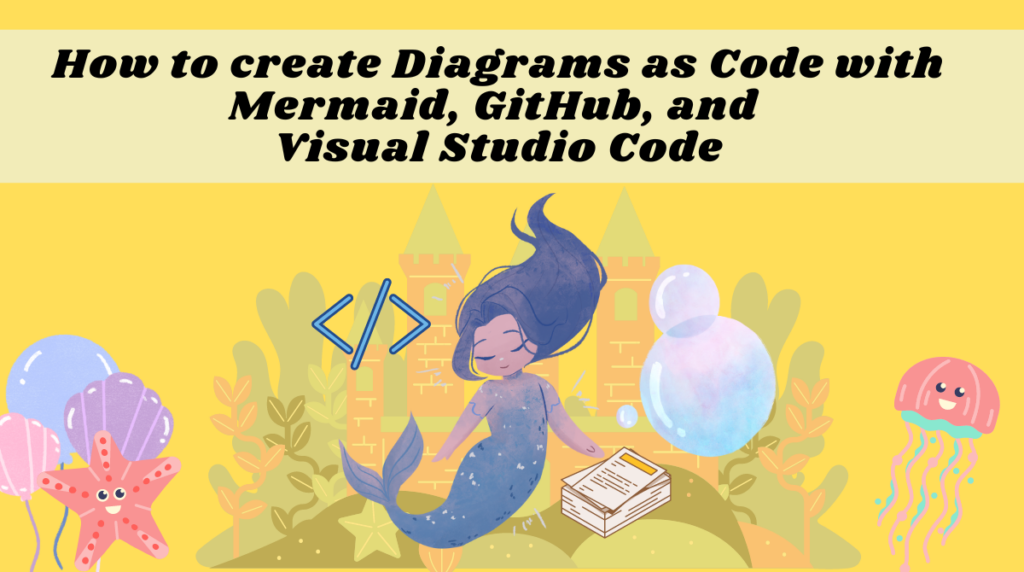
Aria Roles and Attributes
ARIA (Accessible Rich Internet Applications) roles and attributes are additional HTML attributes that can be used to enhance the accessibility of web content. Here are some key points about using ARIA roles and attributes:
What are Aria Roles and Attributes
ARIA roles and attributes provide additional information to assistive technologies about the purpose and structure of elements on a web page. These attributes can be used to improve the accessibility and usability of websites, especially for interactive elements and complex user interface components.
Navigating Aria Documentation
The ARIA specification provides a comprehensive guide on using ARIA roles and attributes. Developers should refer to this documentation to understand the available roles and attributes, and their proper use. It is important to use ARIA roles and attributes correctly to ensure that assistive technologies can interpret and convey the information accurately.
Commonly Used Aria Roles
Some commonly used ARIA roles include role="button", role="link", role="navigation", and role="alert". These roles help define the purpose and behavior of elements on a web page, making them more accessible and understandable for individuals with disabilities.
Best Practices for Using Aria
When using ARIA roles and attributes, it is important to follow best practices to ensure their effective use. This includes using ARIA roles only when necessary, providing sufficient context with appropriate labels, and considering the accessibility implications of ARIA interactions.
Keyboard Navigation
Keyboard navigation is essential for individuals who cannot use a mouse or other pointing devices. Here are some key considerations for designing keyboard-friendly interfaces:
Why Keyboard Navigation is Important
Keyboard navigation allows individuals with disabilities, such as motor impairments, to navigate and interact with websites using only the keyboard. It is important to ensure that all interactive elements and website functionality can be accessed and used solely through keyboard navigation.
Designing Keyboard-Friendly Interfaces
Developers should design interfaces that are easily navigable using the keyboard alone. This includes ensuring that focus is visible and properly managed, providing clear and logical tab order, and avoiding keyboard traps or dead ends.
Making Interactive Elements Keyboard Accessible
Interactive elements, such as links, buttons, and form controls, should be easily accessible and usable using the keyboard. Developers should ensure that these elements can be focused and activated using the keyboard alone, and that their behavior is consistent and predictable.
Keyboard Navigation Testing
It is important to test keyboard navigation to ensure that all interactive elements and website functionality can be accessed and used using the keyboard alone. Developers should perform tests using only the keyboard and verify that all elements and interactions are functional and usable.
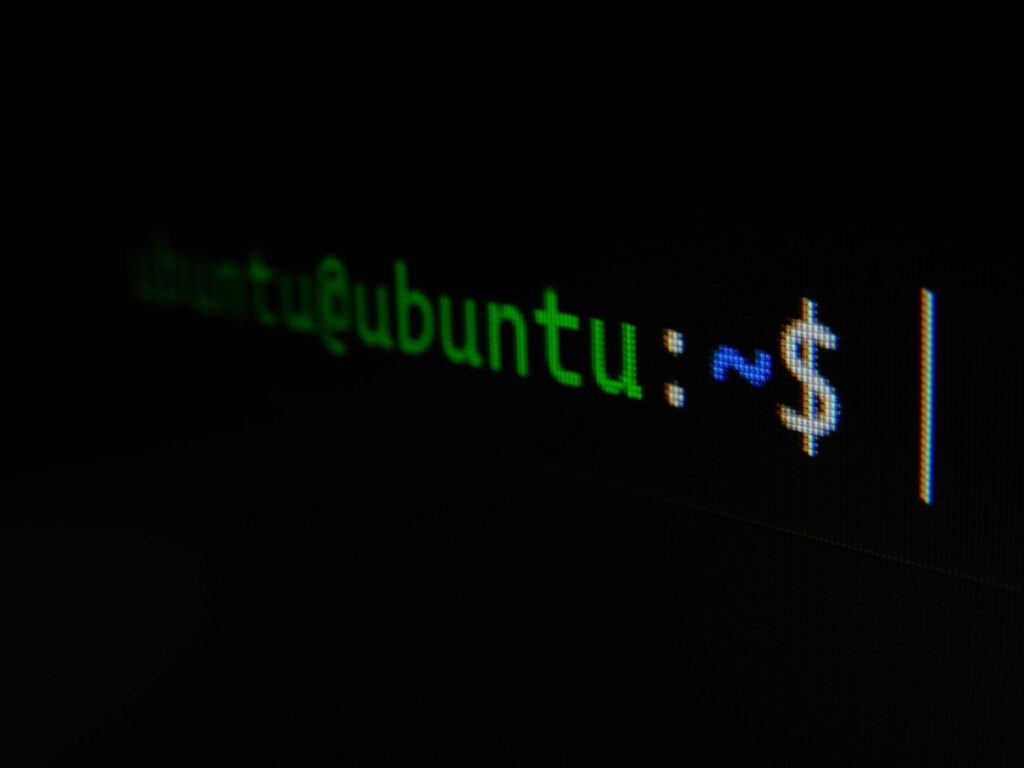
Focus Management
Managing focus in user interfaces is crucial for individuals who rely on keyboard navigation and assistive technologies. Here are some key considerations for focus management:
Managing Focus in User Interfaces
Focus indicates which element on a web page is currently selected or active. Properly managing focus ensures that individuals who navigate using the keyboard or assistive technologies can understand and interact with the website effectively. Developers should ensure that focus is visible and clearly indicated, and that it moves in a logical and predictable order.
Keyboard Focus Indication
Keyboard focus should be clearly visible to users. Developers should make sure that the focused element is highlighted or outlined in a way that is distinguishable from other elements on the page. This helps individuals who navigate using the keyboard to understand their current location and navigate through the content easily.
Using tabindex Attribute
The tabindex attribute can be used to control the order in which elements receive focus when navigating using the keyboard. Developers should use tabindex sparingly and ensure that the focus order is logical and consistent with the visual layout of the webpage.
Trapping Focus within Modal Dialogs
Modal dialogs, such as pop-up windows or modal overlays, should trap the keyboard focus within the dialog until it is closed. This ensures that individuals who navigate using the keyboard do not get lost or stuck outside the modal dialog.
Accessible Forms and Inputs
Forms and inputs are essential components of many websites, and it is important to ensure that they are accessible. Here are some key considerations for creating accessible forms and inputs:
Accessible Form Markup
Developers should use appropriate HTML form elements and attributes to create accessible forms. This includes using
, , , , and elements correctly and providing the necessary markup for form controls.
Labeling Form Controls
Every form control should have an associated label that describes its purpose. The element should be used to associate the label text with the corresponding form element. This allows individuals with disabilities, especially those using screen readers, to understand the purpose and functionality of each form control.
Using Aria for Form Inputs
ARIA attributes can be used to enhance the accessibility of form inputs. For example, the aria-required attribute indicates that a form field is required, and the aria-invalid attribute can be used to indicate invalid input. By using ARIA attributes, developers can provide additional information to assistive technologies and improve the user experience for individuals with disabilities.
Proper Error Messaging
When form validation fails, developers should provide clear and descriptive error messages. The error messages should be associated with the corresponding form controls and be presented in a way that is accessible to individuals with disabilities. Developers should also ensure that the error messages are presented in a way that is noticeable and easy to understand.
In conclusion, accessibility is an important consideration for developers when creating websites. By following accessibility guidelines, implementing best practices, and using the appropriate HTML elements and attributes, developers can ensure that their websites are accessible and inclusive to all users. Accessibility benefits not only individuals with disabilities but also improves the user experience for all users. By considering accessibility from the start and incorporating it into code reviews and testing processes, developers can create a more inclusive online environment.